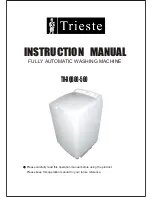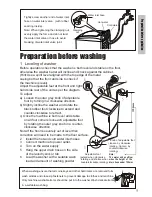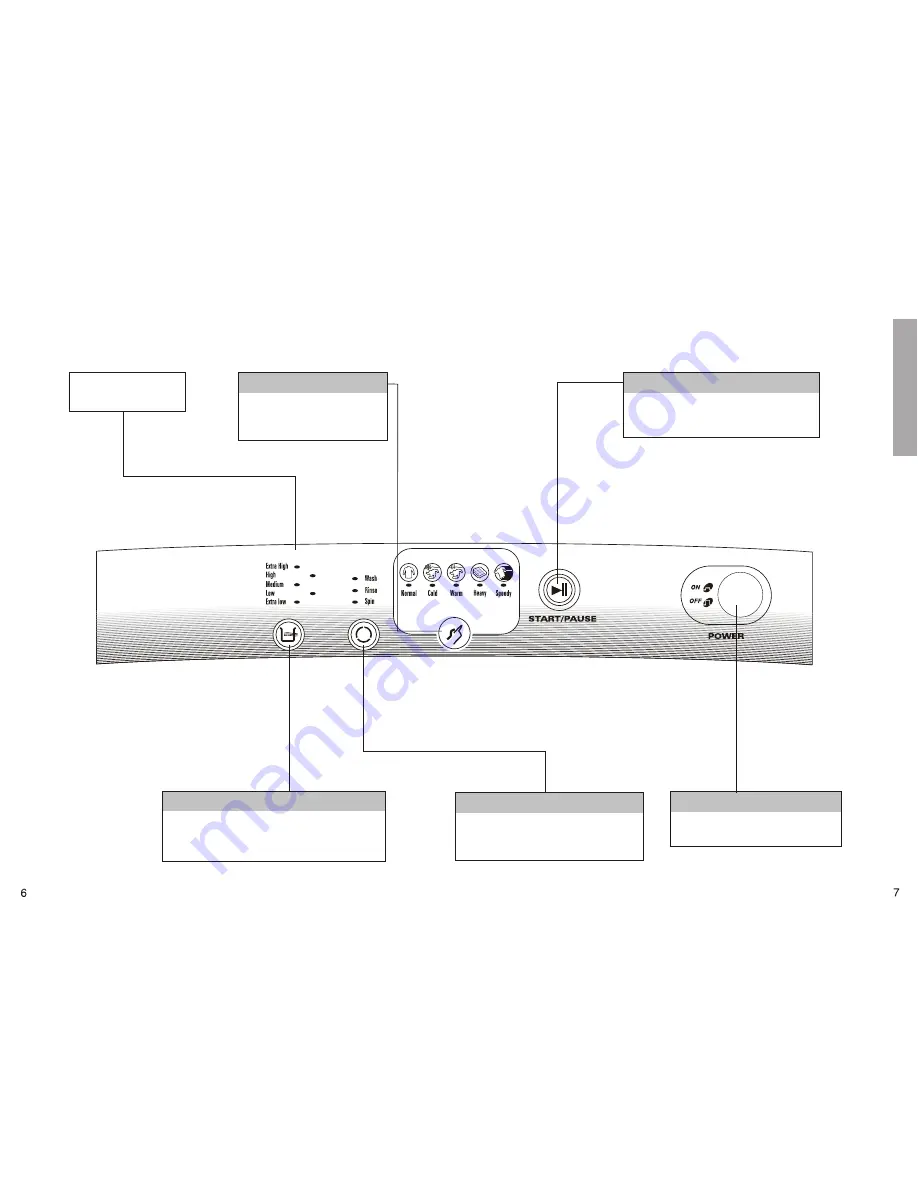
WATER LEVEL
PROCESS
PROGRAM
Wash rinse spin
Explanation of washer operating panel
If "wash" button is pressed, wash
lamp will be on . If "rinse" button is
pressed, rinse lamp will be on. If "spin"
button is pressed, then spin lamp will be on.
Press power switch to turn on the power,
pressing power switch again to shut down
the power.
.
Water level selection button is used by customer to
select and change water level Continuously pressing
this button, the lamp circularly will display between
"high - extra low".
[Start / Pause] button has both function of start
and pause. Continuously press this button, the
machine will be switched between start and
pause mode.
Before start, continuously press this
button for switching over between
"normal", " cold ", " warm ", "heavy"
and "speedy" programs.
Program selection
Water level selection
Start / Pause
Power switch
Five water levels are
available .
Pr
eparation befor
e application