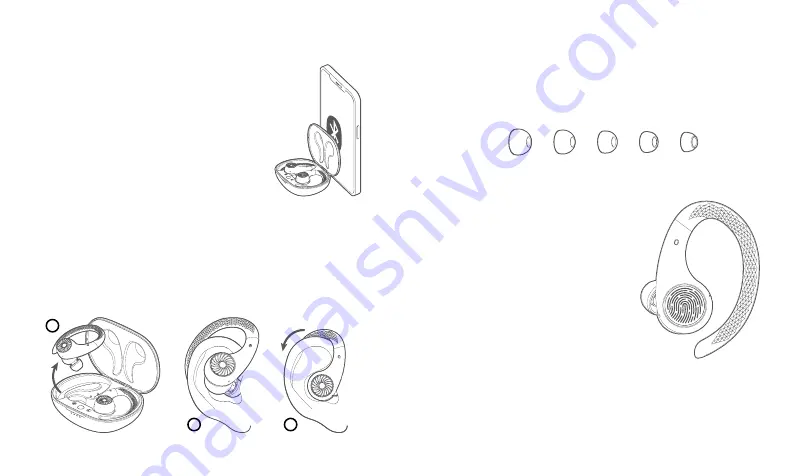
EN
|02
EN
|03
Replace the Ear Tips
Wearing Your MoveBuds H1
Button Functionality
# ' ʲ -0$.+' *)/# -$"#/.$ *!/# #-"$)". լ2#$' /# -$"#/ -0
$.+' *)$/.' ʲ.$ ի).0- 4*0- +0//$)"/# *-- / -0$)/*4*0- - !*-
attempting to wear it.
$1 +$-.*!$ʯ - )/և.$5 -/$+.- +-*1$ /* ).0- 4*0#1 /# ./#*$ !*-
your ears.
Bluetooth Connection Instructions
//$)"0+4*0-*1 0. Զ/# জ-.//$(
Turn on the MoveBuds H1, activate the Bluetooth function
*)4*0- .$- 1$ լ). -#!*-*/# -'0 /**/#և
enabled devices. Find the device name "Tribit MoveBuds H1"
to initiate the connection.
Future usage with the MoveBuds H1
Once paired, the MoveBuds H1 will automatically connect to
the last connected device when turned on.
Connecting the MoveBuds H1 with other devices
Method 1:
Disconnect the currently connected Bluetooth
device, and the MoveBuds H1 will automatically return to
Bluetooth pairing mode.
Method 2:
Place the MoveBuds H1 back into the charging case. Hold down the
0//*)*)/# #-"$)". !*-জ1 . *).0)/$'$/.$)$/*-.ঝ.#/#- /$( .ի#
MoveBuds H1 will be ready to pair with a new device when removed from the case.
ʲ-0
Single-click:Play/pause the music / Answer a call.
Double-click: Previous track / End a call.
'$&/#- /$( .խ
Activate the voice assistant in
)*)և*)1 -./$*).// ի
Hold down: Decrease the volume / Reject an
incoming call.
Hold down (six seconds):
#$' *ʯլ/#$.2$''/0-)
*)/# ' ʲ -0ի
Hold down (ten seconds):
0-)*ʯ*/# -0.ի
$"#/-0
Single-click:Play/pause the music / Answer a call.
Double-click: Next track / End a call.
'$&Ը/$( .խ
Ambient mode.
Hold down: Increase the volume / Reject an incoming call.
Hold down (six seconds):
#$' *ʯլ/#$.2$''/0-)*)/# -$"#/ -0ի
Hold down (ten seconds):
0-)*ʯ*/# -0.ի
R
R
R

















