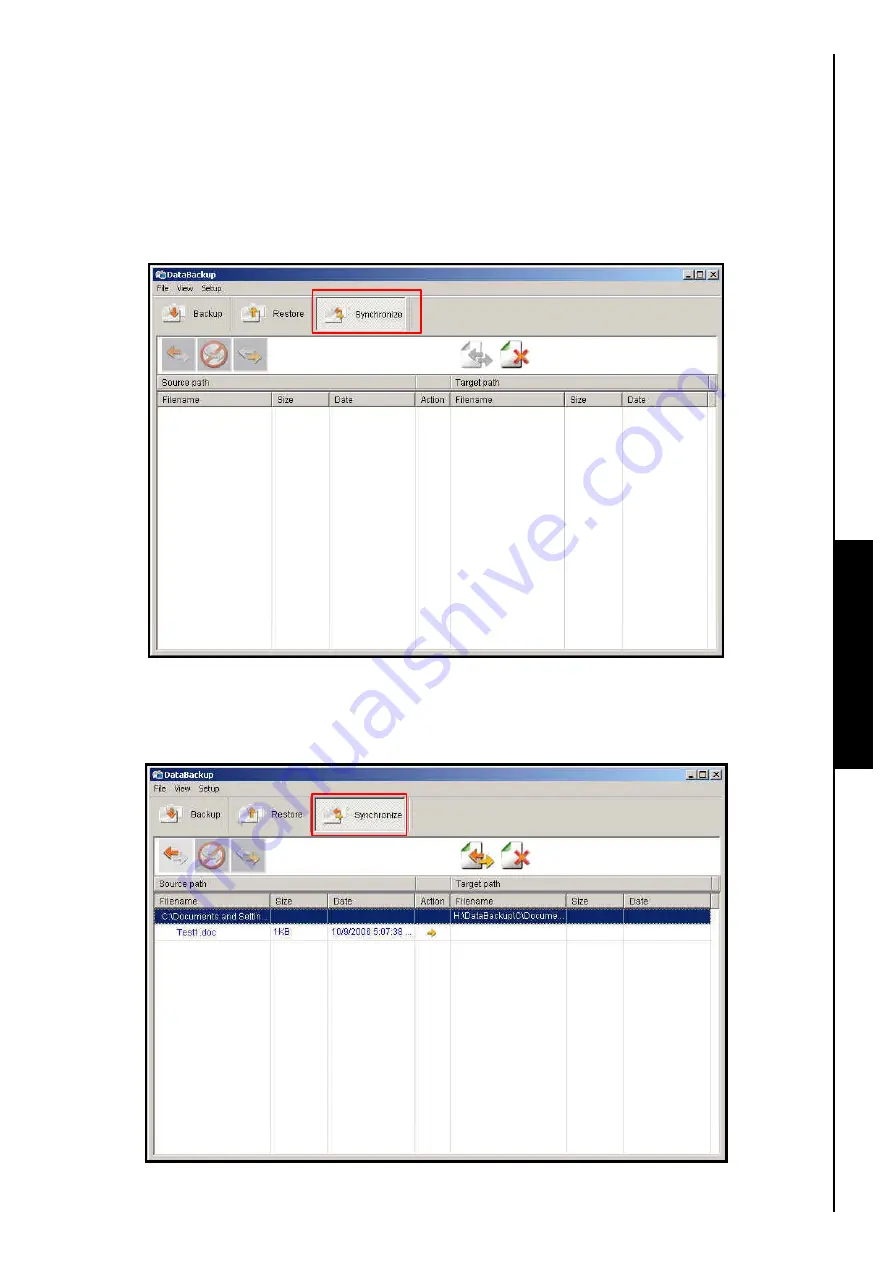
59
Synchronize Data
Synchronizing Data ensures you have the most up-to-date content in any file that you have Backed Up to
the
JetFlash
™
. If you update the content of a file on the computer and you previously backed up this file to
your
JetFlash
™
, then you can automatically update the
JetFlash
™
file’s contents using the Synchronize
function. The same is true for updating the contents of any of the
JetFlash
™
files and using the
Synchronize functions to update the contents of the original file on the computer.
1.
In the
Backup
window click on the
“Synchronize”
button to open the
Synchronize
window.
DataBackup Function
Figure 110. Synchronize Menu
2.
A list of the files that can be Synchronized will appear in the
Synchronize
window. The file that was
most recently updated will be listed in the
Source path
, the file that can be updated to reflect the
changes made in the Source file will be listed in the
Target file path
.
Figure 111. Files that can be Synchronized
Содержание JetFlash 110
Страница 1: ......
Страница 2: ......
Страница 3: ......
Страница 4: ......
Страница 5: ......
Страница 6: ...JetFlash User s Manual Version 2 1...
Страница 27: ...JetFlash Software User s Manual Version 2 2...
Страница 70: ...E Mail Function 10 The E mail will open in a new window Figure 75 E mail message 41...
Страница 81: ...E Mail Function Figure 97 Save the csv file 52...
Страница 90: ...61 Figure 114 Take No Action DataBackup Function...
Страница 99: ......
Страница 100: ......
Страница 101: ......
Страница 102: ......
Страница 103: ......
Страница 104: ......
Страница 105: ......
Страница 106: ......
Страница 107: ......
Страница 108: ......
Страница 109: ......
Страница 110: ......
Страница 111: ......
Страница 112: ......
Страница 113: ......
Страница 114: ......
Страница 115: ......
Страница 116: ......






























