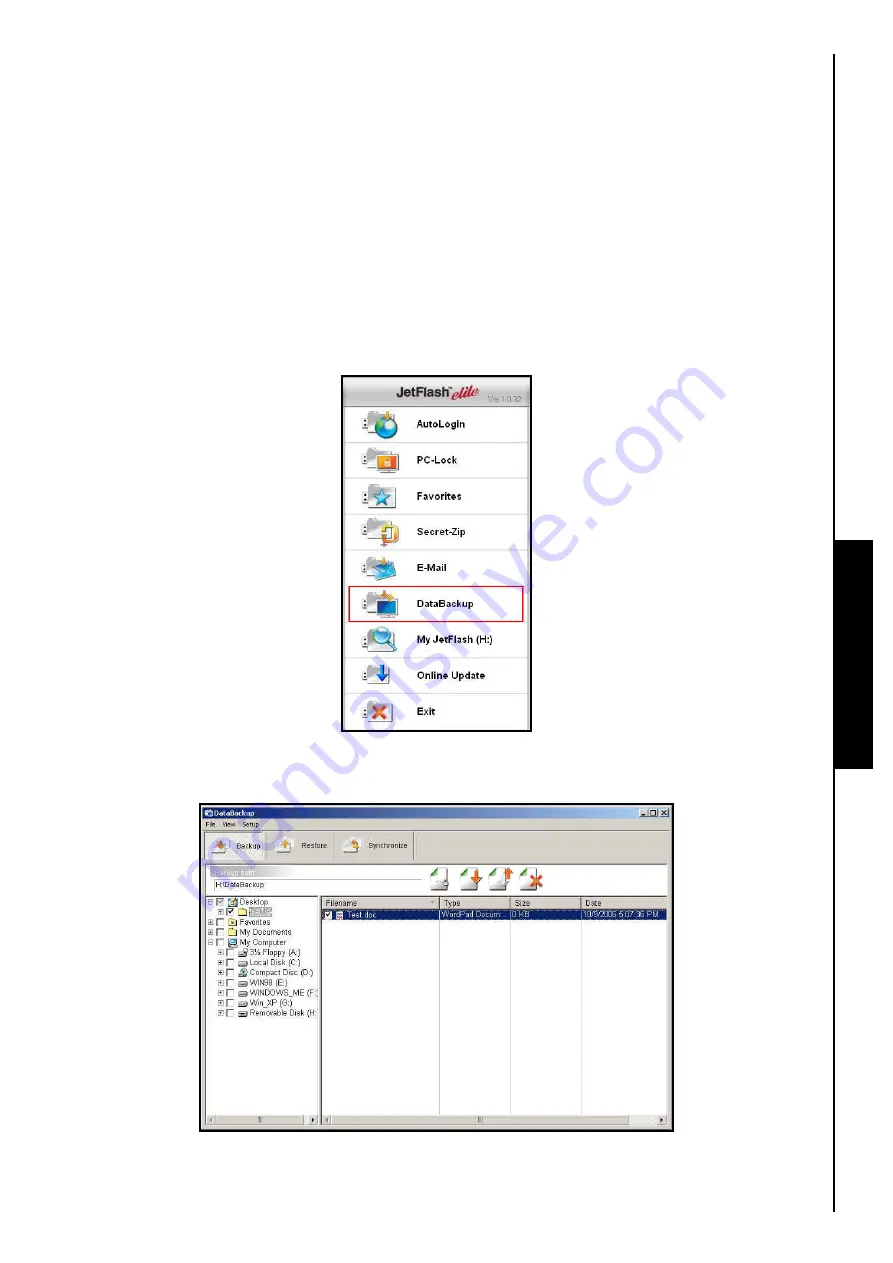
JetFlash
™
DataBackup Function
53
When the
DataBackup Function
is enabled you can use the
JetFlash
™
to
Backup
,
Restore
and
Synchronize
your important data and information. This section contains information on:
z
Backing Up Data
z
Restoring Data
z
Synchronizing Data
The DataBackup function is only supported on Windows
®
Me/2000 (SP4)/XP (SP2)/Vista
™
Operating
Systems.
DataBackup Function for Windows
®
Me, 2000, XP and Vista
™
1.
Click on the
“DataBackup”
option in the
QuickMenu
window.
DataBackup Function
Figure 98. JetFlash Software DataBackup
2.
The
Backup
window will appear.
Figure 99. DataBackup Main Menu
Содержание JetFlash 110
Страница 1: ......
Страница 2: ......
Страница 3: ......
Страница 4: ......
Страница 5: ......
Страница 6: ...JetFlash User s Manual Version 2 1...
Страница 27: ...JetFlash Software User s Manual Version 2 2...
Страница 70: ...E Mail Function 10 The E mail will open in a new window Figure 75 E mail message 41...
Страница 81: ...E Mail Function Figure 97 Save the csv file 52...
Страница 90: ...61 Figure 114 Take No Action DataBackup Function...
Страница 99: ......
Страница 100: ......
Страница 101: ......
Страница 102: ......
Страница 103: ......
Страница 104: ......
Страница 105: ......
Страница 106: ......
Страница 107: ......
Страница 108: ......
Страница 109: ......
Страница 110: ......
Страница 111: ......
Страница 112: ......
Страница 113: ......
Страница 114: ......
Страница 115: ......
Страница 116: ......
















































