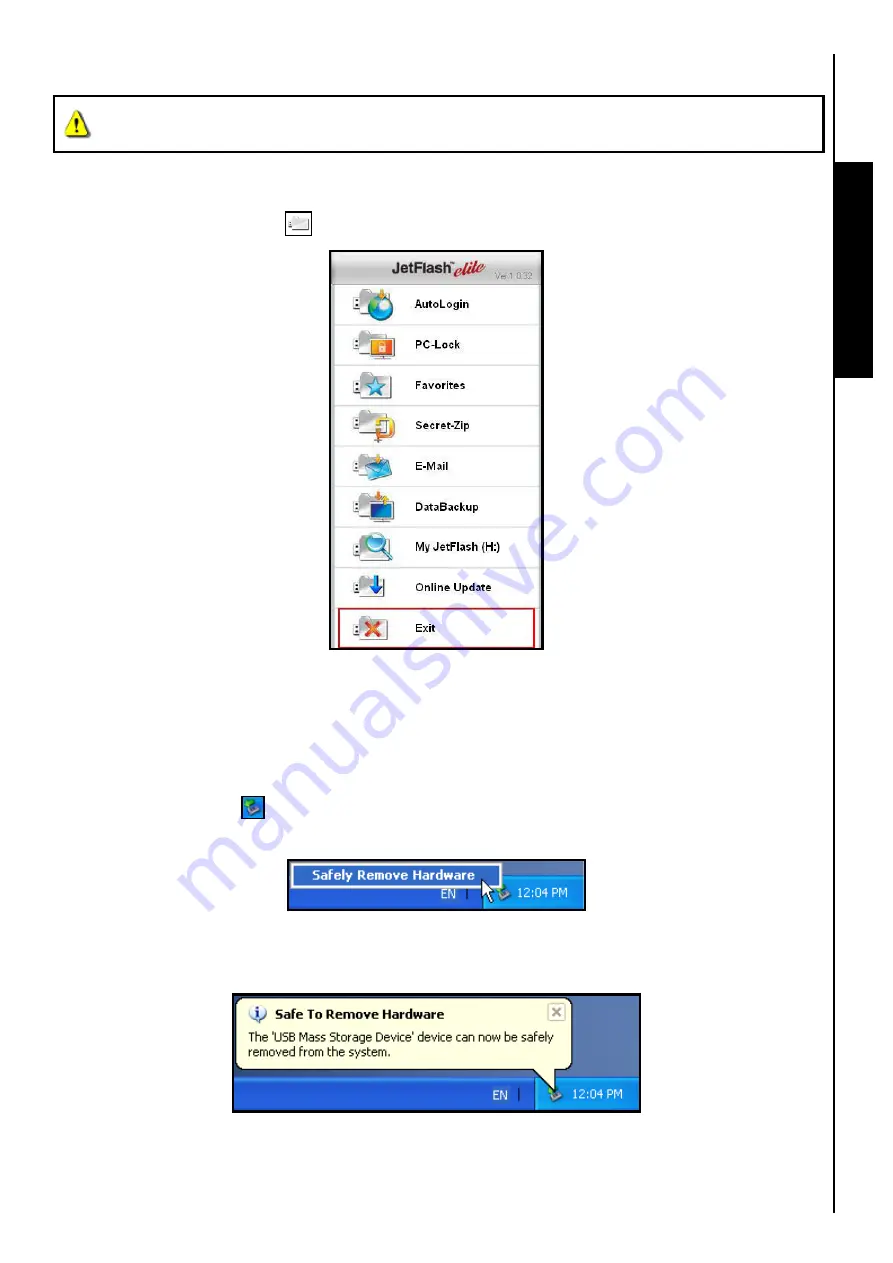
Disconnecting from a Computer
Use with a Computer
NEVER disconnect the JetFlash
™
from a Computer when its LED is flashing, a flashing LED
indicates that data is being transferred.
After you are finished using the
JetFlash
™
in Windows
®
Me/2000/XP/Vista
™
always click on the
“Exit”
option in the
QuickMenu
to end the session properly.
1.
Click on the
“QuickMenu”
icon on the Windows System Tray and select the
“Exit”
option.
Figure 3. QuickMenu Exit
Removing the JetFlash
™
in Windows
£
98SE
Unplug the
JetFlash
™
directly from the system when data is not transferring.
Removing the JetFlash
™
in Windows
£
Me, 2000, XP and Vista
™
1.
Select the
Hardware
icon on the system tray.
2.
The
Safely Remove Hardware
pop-up window will appear. Select it to continue.
Figure 4. Safely Remove Hardware
3.
A message window will appear stating,
“The ‘USB Mass Storage Device’ device can now be
safely removed from the system.”
Figure 5. Safe to Remove Hardware
5
Содержание JetFlash 110
Страница 1: ......
Страница 2: ......
Страница 3: ......
Страница 4: ......
Страница 5: ......
Страница 6: ...JetFlash User s Manual Version 2 1...
Страница 27: ...JetFlash Software User s Manual Version 2 2...
Страница 70: ...E Mail Function 10 The E mail will open in a new window Figure 75 E mail message 41...
Страница 81: ...E Mail Function Figure 97 Save the csv file 52...
Страница 90: ...61 Figure 114 Take No Action DataBackup Function...
Страница 99: ......
Страница 100: ......
Страница 101: ......
Страница 102: ......
Страница 103: ......
Страница 104: ......
Страница 105: ......
Страница 106: ......
Страница 107: ......
Страница 108: ......
Страница 109: ......
Страница 110: ......
Страница 111: ......
Страница 112: ......
Страница 113: ......
Страница 114: ......
Страница 115: ......
Страница 116: ......






























