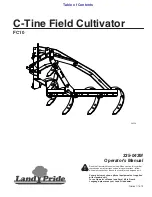68
ARTC-SVX001B-EN
Code (hex)
Fault / Aux. code
Cause
What to do
2340
Short circuit
Short-circuit in motor cable(s) or
motor
Check motor and motor cable for
cabling errors.
Check there are no power factor
correction capacitors or surge
absorbers in motor cable.
Cycle the power to the drive.
2381
IGBT overload
Excessive IGBT junction to case
temperature. This fault protects the
IGBT(s) and can be activated by a
short circuit in the motor cable.
Check motor cable.
Check ambient conditions. Check air
flow and fan operation.
Check heatsink fins for dust pick-up.
Check motor power against drive
power.
3130
Input phase loss Programmable fault:
31.21 Supply phase loss
Intermediate circuit DC voltage is
oscillating due to missing input power
line phase or blown fuse.
Check input power line fuses. Check
for loose power cable connections.
Check for input power supply
imbalance.
3181
Wiring or earth fault Programmable
fault:
31.23 Wiring or earth fault
Incorrect input power and motor
cable connection (ie. input power
cable is connected to drive motor
connection).
Check input power connections.
3210
DC link overvoltage
Excessive intermediate circuit DC
voltage.
Check that overvoltage control is on
(parameter 30.30 Overvoltage
control). Check that the supply
voltage matches the nominal input
voltage of the drive. Check the
supply line for static or transient
overvoltage.
Check brake chopper and resistor (if
present).
Check deceleration time.
Use coast-to-stop function (if
applicable). Retrofit drive with brake
chopper and brake resistor.
Check that the brake resistor is
dimensioned properly and the
resistance is between acceptable
range for the drive.
3220
DC link undervoltage
Intermediate circuit DC voltage is not
sufficient because of a missing supply
phase, blown fuse or fault in the
rectifier bridge.
Check supply cabling, fuses and
switchgear.
3381
Output phase loss Programmable
fault:
31.19 Motor phase loss
Motor circuit fault due to missing
motor connection (all three phases
are not connected).
Connect motor cable.
4110
Control board temperature
Control board temperature is too
high.
Check proper cooling of the drive.
Check the auxiliary cooling fan.
4210
IGBT over temperature
Estimated drive IGBT temperature is
excessive.
Check ambient conditions. Check air
flow and fan operation.
Check heatsink fins for dust pick-up.
Check motor power against drive
power.
4290
Cooling
Drive module temperature is
excessive.
Check ambient temperature. If it
exceeds 40 °C/104 °F (frames R5…
R9) or if it exceeds 50 °C /122 °F
(frames R0…R9), ensure that load
current does not exceed derated load
capacity of drive. See chapter
Technical data
, section
Derating
in
the
Hardware manual
of the drive.
Check drive module cooling air flow
and fan operation.
Check inside of cabinet and heatsink
of drive module for dust pick-up.
Clean whenever necessary.