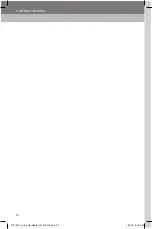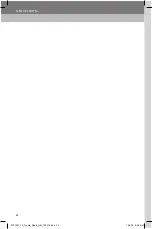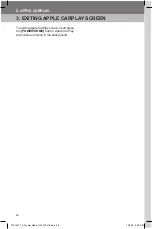43
BLUET
OOTH
®
5
6. PLAYING BLUETOOTH
®
AUDIO FILES
5. BLUETOOTH
®
The Multimedia System is capable of streaming music from Bluetooth
®
(
version 2.1 or
newer
)
enabled devices. To allow this function, make sure the device is paired for music via the settings
screen. Use the following steps to playback audio from your Bluetooth
®
enabled device.
1. Press
[HOME]
key from any screen.
2.
Touch
the
[MEDIA]
icon on the HOME screen to display the source selection screen.
3. The device connected over Bluetooth will appear on the Media screen.
4.
Touch
the tile showing the name of your Bluetooth
®
device.
No.
Function
1
Touch
[Library]
to display the media library folders and content
Use the touchscreen to scroll up or down through the library to locate your
desired folder or track list and select a track to start playback.
Some devices may not support Browsing through Libraries. For these devices,
the Library label will appear inactive (grayed out).
2
Touch
[
]
to Play/Pause.
3
Touch
[ ]
or
[ ]
to play the Previous or Next file.
4
Touch
[
]
to cycle through the
Repeat
modes.
5
Touch
[
]
to shuffle.
6
Touch the label to return to the media selection screen.
7
Touch
[
]
to toggle on/off Audio enhancement.
1
7
4
5
3
2
6
3791947_19_Toyota_Radio_OM_120418.indd 43
12/4/18 9:40 AM
Содержание PT296-18190-20
Страница 2: ...3791947_19_Toyota_Radio_OM_120418 indd 2 12 4 18 9 40 AM ...
Страница 4: ...3791947_19_Toyota_Radio_OM_120418 indd 4 12 4 18 9 40 AM ...
Страница 6: ...3791947_19_Toyota_Radio_OM_120418 indd 6 12 4 18 9 40 AM ...
Страница 16: ...16 1 BASIC OPERATION 3791947_19_Toyota_Radio_OM_120418 indd 16 12 4 18 9 40 AM ...
Страница 26: ...26 2 SETTINGS 3791947_19_Toyota_Radio_OM_120418 indd 26 12 4 18 9 40 AM ...
Страница 30: ...30 3 AM AND FM RADIO 3791947_19_Toyota_Radio_OM_120418 indd 30 12 4 18 9 40 AM ...
Страница 44: ...44 5 BLUETOOTH 3791947_19_Toyota_Radio_OM_120418 indd 44 12 4 18 9 40 AM ...