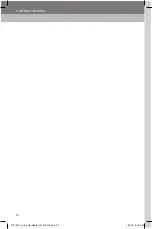19
SETTINGS
2
2. DISPLAY SETTINGS
2. SETTINGS
The Display settings menu can be used to
adjust the following items:
•
Display brightness modes
•
Display brightness
•
Color themes
•
Language
DISPLAY BRIGHTNESS
MODES
There are three modes available (
Auto
,
Day
,
Night
)
•
The
Auto
mode switches the display
brightness to Day/Night automatically
based on the illumination state of the
instrument panel. If illumination is
OFF
then Day mode is set and if illumination
is
ON
then night mode is set.
•
The
Day
and
Night
buttons can be used
to select the desired mode manually.
•
The brightness level for each mode can
be adjusted by using the slider control.
COLOR
There are four color schemes available
(
Blue
,
Red
,
Green
and
White
)
The color scheme is applied instantly when
a selection is made.
LANGUAGE
There are three languages available
(
English
,
Español
and
Français
)
The selected language is applied instantly
when a selection is made.
3791947_19_Toyota_Radio_OM_120418.indd 19
12/4/18 9:40 AM
Содержание PT296-18190-20
Страница 2: ...3791947_19_Toyota_Radio_OM_120418 indd 2 12 4 18 9 40 AM ...
Страница 4: ...3791947_19_Toyota_Radio_OM_120418 indd 4 12 4 18 9 40 AM ...
Страница 6: ...3791947_19_Toyota_Radio_OM_120418 indd 6 12 4 18 9 40 AM ...
Страница 16: ...16 1 BASIC OPERATION 3791947_19_Toyota_Radio_OM_120418 indd 16 12 4 18 9 40 AM ...
Страница 26: ...26 2 SETTINGS 3791947_19_Toyota_Radio_OM_120418 indd 26 12 4 18 9 40 AM ...
Страница 30: ...30 3 AM AND FM RADIO 3791947_19_Toyota_Radio_OM_120418 indd 30 12 4 18 9 40 AM ...
Страница 44: ...44 5 BLUETOOTH 3791947_19_Toyota_Radio_OM_120418 indd 44 12 4 18 9 40 AM ...