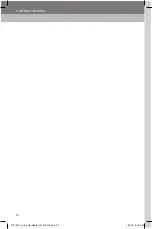24
2. SETTINGS
6. ANDROID AUTO
™
SETTINGS
The Android Auto
™
Settings can be used to
control the Android Auto
™
device list. When
an Android Device is connected to the
Multimedia System, it is added to this list.
The slider button can be used to turn Android
Auto
™
ON or OFF for a particular device.
If the status is ON, Android Auto
™
will be
launched when the device is connected.
If the status is OFF, the device will be
connected as a USB device.
The device can be deleted by
touching
the
[ ] icon next to the slider button.
3791947_19_Toyota_Radio_OM_120418.indd 24
12/4/18 9:40 AM
Содержание PT296-18190-20
Страница 2: ...3791947_19_Toyota_Radio_OM_120418 indd 2 12 4 18 9 40 AM ...
Страница 4: ...3791947_19_Toyota_Radio_OM_120418 indd 4 12 4 18 9 40 AM ...
Страница 6: ...3791947_19_Toyota_Radio_OM_120418 indd 6 12 4 18 9 40 AM ...
Страница 16: ...16 1 BASIC OPERATION 3791947_19_Toyota_Radio_OM_120418 indd 16 12 4 18 9 40 AM ...
Страница 26: ...26 2 SETTINGS 3791947_19_Toyota_Radio_OM_120418 indd 26 12 4 18 9 40 AM ...
Страница 30: ...30 3 AM AND FM RADIO 3791947_19_Toyota_Radio_OM_120418 indd 30 12 4 18 9 40 AM ...
Страница 44: ...44 5 BLUETOOTH 3791947_19_Toyota_Radio_OM_120418 indd 44 12 4 18 9 40 AM ...