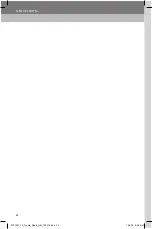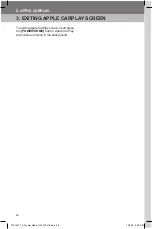47
APPLE CARPLA
Y
6
2. STARTING APPLE CARPLAY
6. APPLE CARPLAY
To connect an Apple CarPlay device,
open the USB port cover and connect a
compatible device.
NOTE:
For best performance and
compatibility, ensure that you use a
USB cable certified or approved by the
manufacturer.
A pop up will appear with the option to
launch Apple CarPlay for the connected
device.
Ensure the Parking Brake is engaged and
select
[YES]
.
Follow the instructions on the phone to
activate and launch Apple CarPlay.
NOTE:
Above steps are only required when
launching Apple CarPlay from the
device the first time.
The
[APPS]
icon will be updated to display
the Apple CarPlay feature now available.
Touch the Apple CarPlay icon
[ ]
on the
HOME screen to launch Apple CarPlay.
You can also use the Maps shortcut to
open the Maps application directly.
3791947_19_Toyota_Radio_OM_120418.indd 47
12/4/18 9:40 AM
Содержание PT296-18190-20
Страница 2: ...3791947_19_Toyota_Radio_OM_120418 indd 2 12 4 18 9 40 AM ...
Страница 4: ...3791947_19_Toyota_Radio_OM_120418 indd 4 12 4 18 9 40 AM ...
Страница 6: ...3791947_19_Toyota_Radio_OM_120418 indd 6 12 4 18 9 40 AM ...
Страница 16: ...16 1 BASIC OPERATION 3791947_19_Toyota_Radio_OM_120418 indd 16 12 4 18 9 40 AM ...
Страница 26: ...26 2 SETTINGS 3791947_19_Toyota_Radio_OM_120418 indd 26 12 4 18 9 40 AM ...
Страница 30: ...30 3 AM AND FM RADIO 3791947_19_Toyota_Radio_OM_120418 indd 30 12 4 18 9 40 AM ...
Страница 44: ...44 5 BLUETOOTH 3791947_19_Toyota_Radio_OM_120418 indd 44 12 4 18 9 40 AM ...