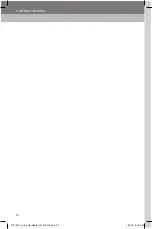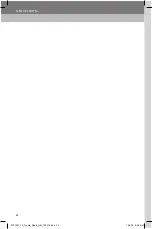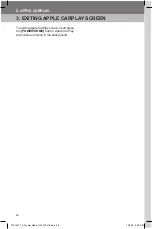33
USB / IPOD
4
2. AUDIO PLAYBACK
4. USB / IPOD
To playback audio from USB storage or iPod, follow these steps.
1.
Touch
the
[MEDIA]
icon to on the HOME screen to display the source selection screen.
2. The device connected to the USB port will appear on the screen.
3.
Touch
the USB or iPod device under the media source selection screen.
No.
Function
1
Touch
[Library]
to display the media library folders and content.
Use the touchscreen to scroll up or down through the library to locate your
desired folder or track list and select a track to start playback.
2
Touch
[
]
to Play/Pause.
3
Touch
[ ]
or
[ ]
to play the Previous or Next file.
4
Touch
[
]
to cycle through the Repeat-1 / Repeat All / Repeat OFF modes.
5
Touch
[
]
to toggle shuffle on/off.
6
Drag the slider
[ ]
to seek to different points in the playback.
The progress bar shows the elapsed time and duration of the current track.
7
Touch the label to return to the media selection screen.
8
Touch
[
]
to toggle on/off Audio enhancement.
1
8
4
6
5
3
2
7
3791947_19_Toyota_Radio_OM_120418.indd 33
12/4/18 9:40 AM
Содержание PT296-18190-20
Страница 2: ...3791947_19_Toyota_Radio_OM_120418 indd 2 12 4 18 9 40 AM ...
Страница 4: ...3791947_19_Toyota_Radio_OM_120418 indd 4 12 4 18 9 40 AM ...
Страница 6: ...3791947_19_Toyota_Radio_OM_120418 indd 6 12 4 18 9 40 AM ...
Страница 16: ...16 1 BASIC OPERATION 3791947_19_Toyota_Radio_OM_120418 indd 16 12 4 18 9 40 AM ...
Страница 26: ...26 2 SETTINGS 3791947_19_Toyota_Radio_OM_120418 indd 26 12 4 18 9 40 AM ...
Страница 30: ...30 3 AM AND FM RADIO 3791947_19_Toyota_Radio_OM_120418 indd 30 12 4 18 9 40 AM ...
Страница 44: ...44 5 BLUETOOTH 3791947_19_Toyota_Radio_OM_120418 indd 44 12 4 18 9 40 AM ...