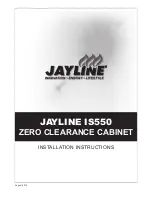9.
Route the communication cable as required to the wall control electrical box.
10. Attach the communication cable to the wall control. (Fig. #20)
11.
Insert the 4 supplied “AA” batteries into the battery pack and connect to wall control.
(Fig.
#21)
(DO NOT INSTALL BATTERIES IF FIREPLACE IS CONNECTED TO A
POWER VENT)
12. Fasten the wall switch to the electrical box.
13.
Fasten the faceplate to switch
14. If not already installed, install the burner and media set using the instructions supplied
with the burner kit.
15. Turn on the gas supply and check that all connections are tight and leak free.
16. Turn on gas and electrical supplies.
18.
Press the up button on the wall control
and hold it for 5 seconds or until a clicking
sound is heard from the gas control.
Release the button, check manifold
pressure and ensure that it’s correct.
(Fig. #23)
(Refer to Burner installation manual)
19.
Press the center button of the wall control.
The fi replace will shut off.
20. Install the remaining screws in the access
panel and tighten.
21.
Remove the pressure gauge and the
extension test fi tting and thread the
pressure test port plug into the pressure
test port. Thread sealant is required on
the threads. (Refer to Burner installation
manual)
22. Turn the fi replace on and verify that
the connections are tight.
Standing Pilot Function
(Only for use where permitted)
The control system on this fi replace is set to operate as electronic ignition. If required the
system can be converted to a standing pilot by depressing a recessed button located on
the lower right hand side of the wall control. (Fig. #24) This should be depressed with a
paperclip, pencil or other thin object. Once activated the pilot will run continuously. Please
check with your local inspector to ensure that this is permitted in your area.
17. Press the center button on the wall control (Fig. #22). The igniter will start to spark.
After a short time the pilot will light, followed by the main burner.
Fig. #20
Fig. #21
Fig. #22
Fig. #23
Fig. #24
LEARN BUTTON
STANDING PILOT BUTTON
14
TCWS.54CE 200810-40
Содержание TCWS.54CE2
Страница 38: ...38 TCWS 54CE 200810 40 ...