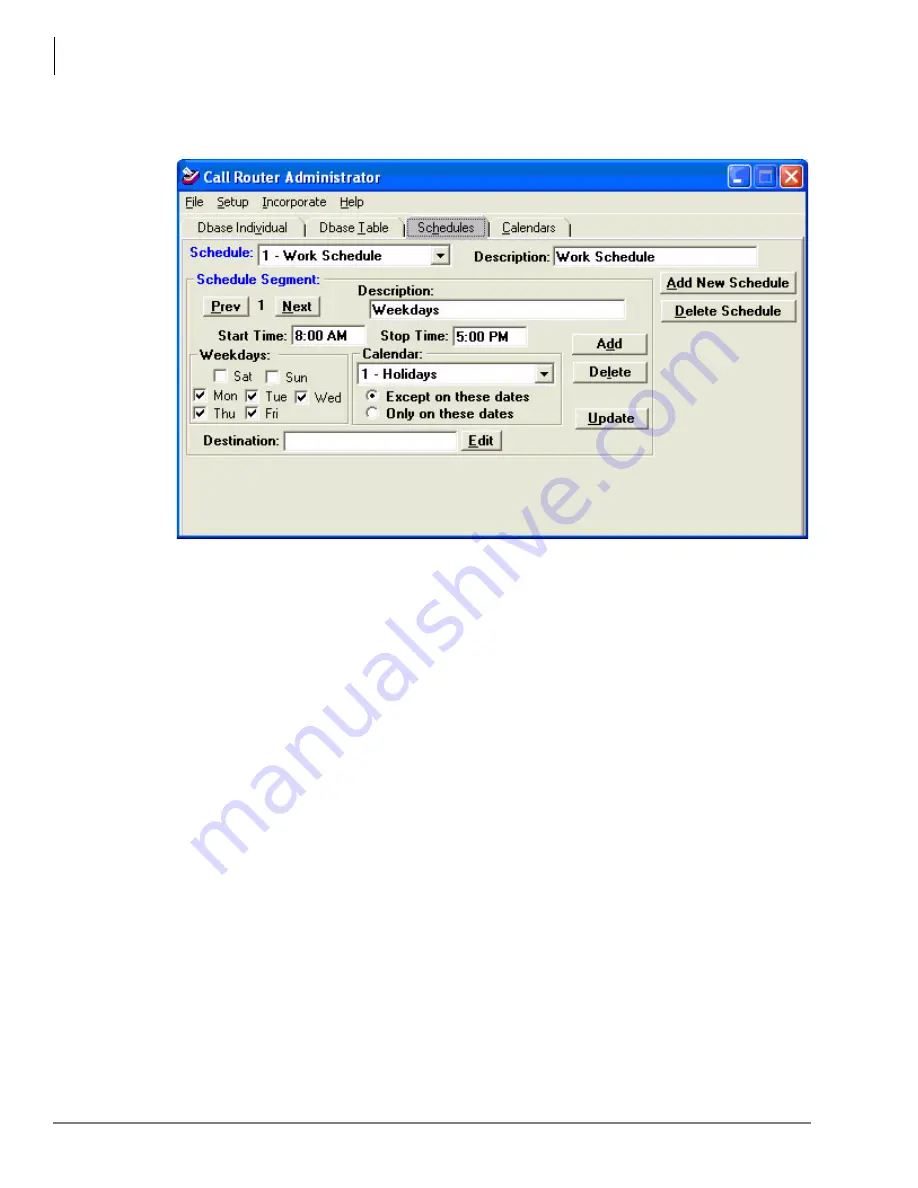
Call Router Administrator
Tab Choices
38
Call Router Installation Guide 03/09
Schedules Tab
This form allows you to enter any number of routing schedules based on time-of-day, day-of-week,
and date-of-year. As a sub-set of every Schedule, there are as many Segments as you might need
to specify different time slices. And, as a sub-set of every Segment, there are Weekday and
Calendar entries which further refine the definition of a Schedule. Schedules provide flexible,
powerful routing tables which should only be used with planning and an understanding of the tools.
Schedule
Every Record can specify, at the most, only one Routing Schedule, but you can create as many
Schedules as you need to implement your full routing plan.
Schedules sometimes are organized around work groups, such as Sales Personnel, or work shifts
in a plant. Some groups might consist of one person, such as a receptionist. If you organize your
schedules in this way, when you are entering routing information for an incoming call, it makes
sense to say “send that call to Sales,” or “that call should go to the Receptionist.”
Schedules can also be created for a typical day rather than for groups. You can create a schedule
called “Workday” and set it to mirror the logical flow of your company’s work day, sending calls to
an ACD group during the busy first few hours of the day, to a Receptionist during the rest of the
morning until lunch, when the Bookkeeper covers the incoming calls, back to the Receptionist at
one, back to an ACD group late in the afternoon when the calls begin to pick up again, and then to
an auto-attendant after hours. Different types of incoming calls might warrant different schedules,
and you might have a “Workday - Service Call” schedule and a “Workday - Customer Information”
schedule as well.
Many different approaches may all be applicable in one environment. Whatever makes sense for
your application, once the schedules have been created, it is a simple matter to pick the one you
want to apply as you enter new Call Records into the Call-Routing Database.
Modify an Existing Schedule – To modify an existing schedule, select the schedule you want to
modify by choosing it from the drop-down list beside Schedule. You can then select whatever
Segment you want to change, make the changes you need, and press Update to save them.



























