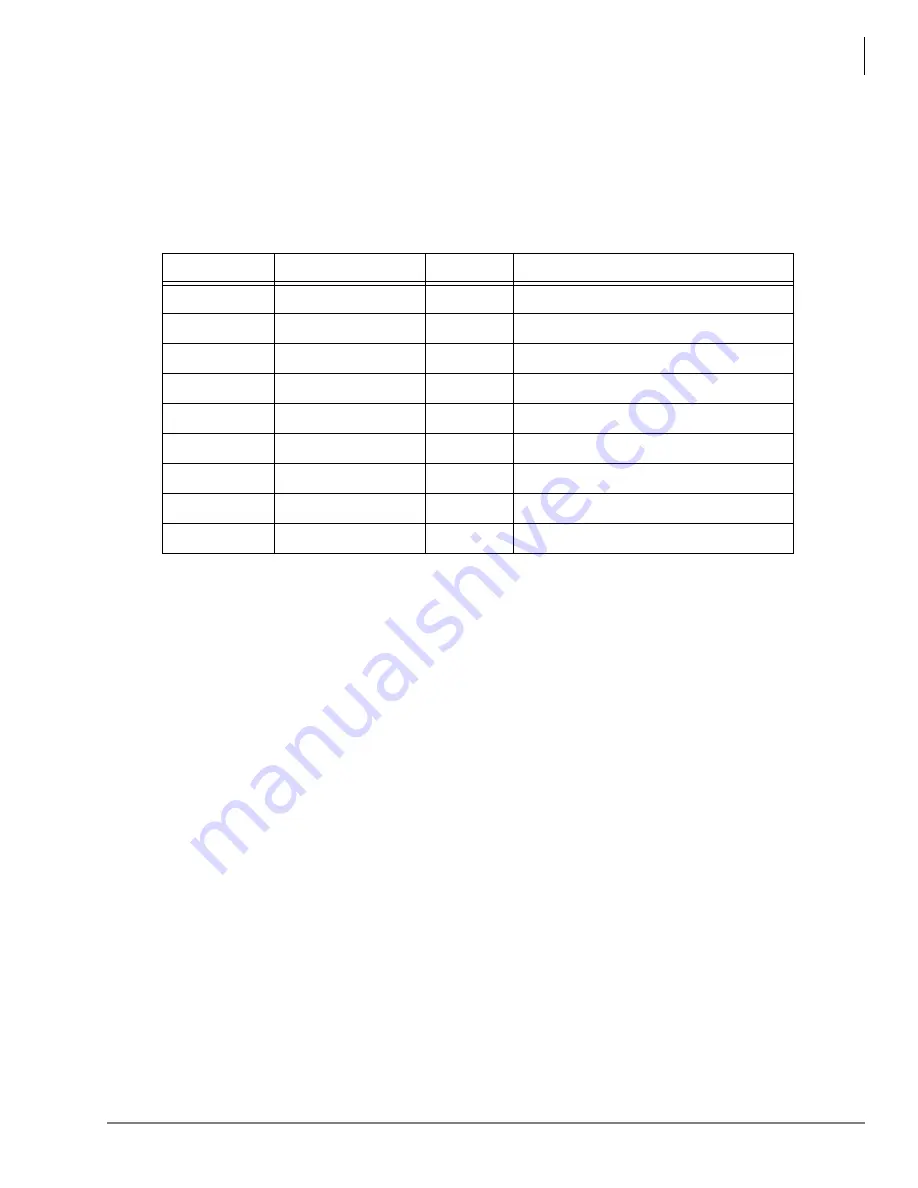
Call Router Administrator
File Menu
Call Router Installation Guide 03/09
23
create a blank field for the Account Number. A blank field is created by having no entry in the field
(two commas side by side), like the following line:.
505 438-8032,Golden Gate,”V299,110”<CR><LF> (4 fields w/ no Account No for this record)
(see the examples below)
All records must be on one line and terminated with Carriage Return (<CR>) and Line Feed <LF>
characters. The nine fields, in their proper order, are as follows:
Calling Number
– This field should contain either the CallerID / ANI number or the DID / DNIS
number of the record you want to add. This field is required, although it can be a Null value (see
the examples below). If it is not a Null value, it must be unique. This field can include hyphens,
spaces, or parentheses (they will be automatically stripped out by the import utility).
Calling Name
– This field should contain the name of the calling party. This name can be used in
database searches for routing or attached to a record that has been matched based on another
criteria.
Account Number
– This field should contain the account or customer code associated with the
record and can be used in database searches or attached to a record that has been matched
based on another criteria.
Destination
– This field should contain the Choice #2 Destination routing for the record, to be
used if no Schedule is specified or if the specified Schedule does not create a match. If this
destination is something other than a simple extension number, such as an outside line, voice
mailbox, or Voice Assistant script, the proper programming convention for these destinations must
be duplicated. If there is any question as to what that convention is, set up the desired destination
in a sample record using the Edit Destination dialog box, and then copy the resulting line of
programming into your ASCII file.
Modify-To
– This field is, generally, used for the “main listed number” of the calling party and can
be substituted for the actual CallerID / ANI of the incoming call.
Called Number
– not currently used.
Schedule
– This field can be used to automatically associate a routing Schedule with the record. If
a name is entered here, it must be exactly the same as an existing Schedule. Because of the
possibility for error in this field, it is recommended that you use the Default convention for adding a
Schedule to a record.
Field Position
Field Name
Required
Default Options
1
Calling Number
Yes
None
2
Calling Name
No
None
3
Account Number
No
@@DEF - use Default Account #
4
Destination
No
@@DEF - use Default Destination
5
Modify-To
No
@@DEF - use Default Modify-To #
6
Called Number
No
@@DEF - use Default Called Number
7
Called Name
No
@@DEF - use Default Called Name
8
Schedule Name
No
@@DEF - use Default Schedule
9
Temporary
No
Zero is assumed if not provided.






























