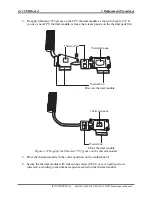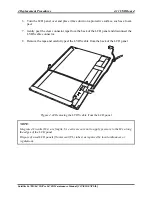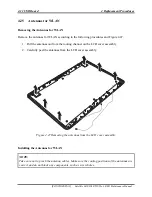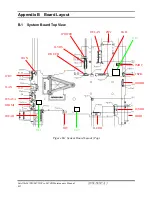4 Replacement Procedures
4.11 USB Board
Satellite L670D/L675D/Pro L670D Maintenance Manual [CONFIDENTIAL]
Install the antennas for WLAN according to the following procedures.
1.
Adhere the antennas to the LCD cover assembly. Note that the white antenna is placed in
the top left corner and the black antenna is placed in the top right corner of the LCD
cover assembly.
2.
Route the antennas in the routing channel on the LCD cover assembly.
Содержание Satellite L675D Pro
Страница 1: ...Toshiba Personal Computer Satellite Satellite Pro Maintenance Manual TOSHIBA CORPORATION CONFIDENTIAL ...
Страница 17: ......
Страница 35: ......
Страница 200: ...B 4 CONFIDENTIAL SatelliteL670D L675D Pro L670D Maintenance Manual PJP2 Battery conn ...
Страница 240: ...Figure LA keyboard Satellite L670D L675D ProL670D Series Maintenance Manual CONFIDENTIAL 17 ...
Страница 244: ... CONFIDENTIAL SatelliteL670D L675D Pro L670D Maintenance Manual ...