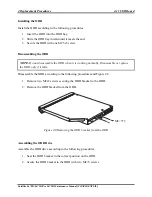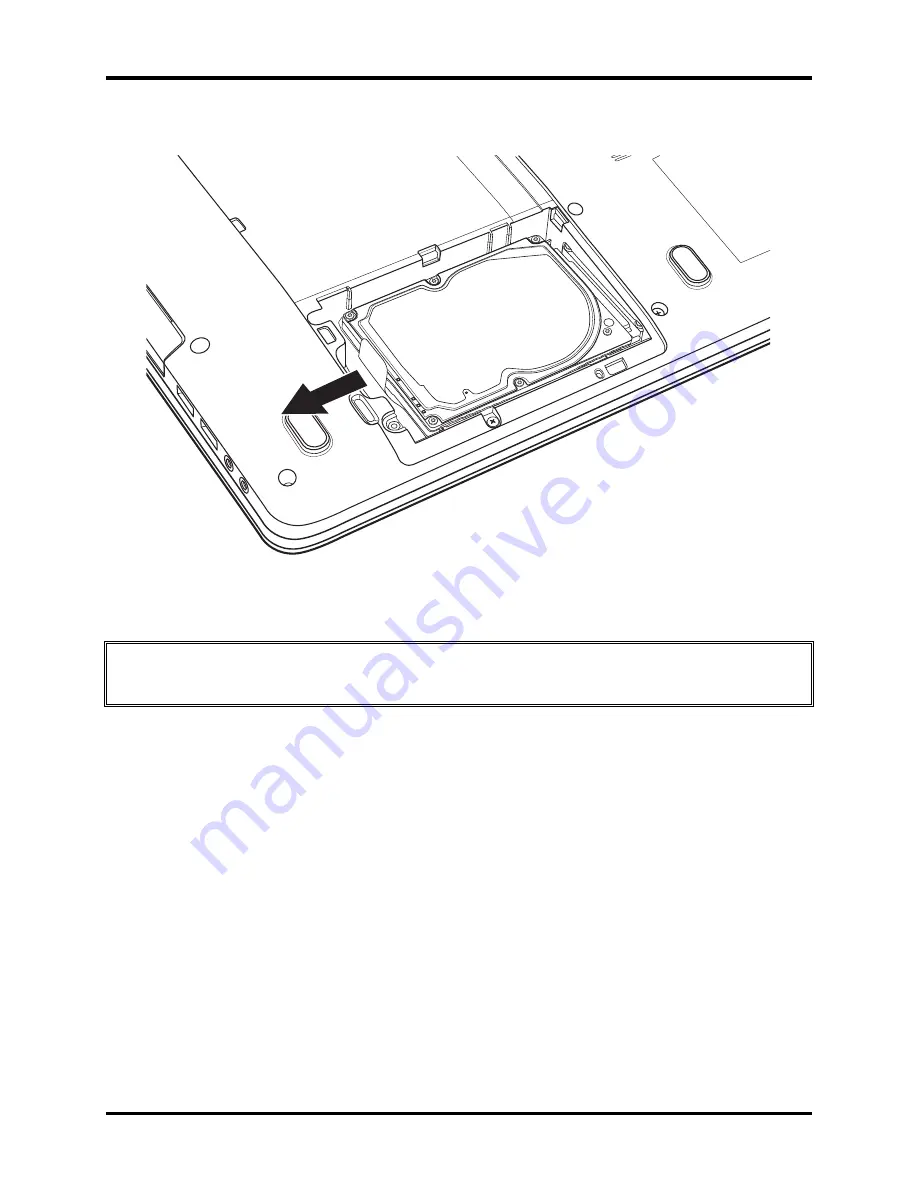
4.11 USB Board
4 Replacement Procedures
3.
Remove the HDD by pulling the tab attached to the HDD.
Figure 4.3 Removing the HDD from the HDD bay
NOTE: Do not disassemble the HDD pack when it is working normally. Disassemble or
replace the HDD pack only if it fails.
4.
Place the HDD on a flat surface such as a desk.
5.
Remove the four M3x3 screws securing the HDD aluminum foil.
[CONFIDENTIAL] Satellite L670D/L675D/Pro L670D Maintenance Manual
Содержание Satellite L675D Pro
Страница 1: ...Toshiba Personal Computer Satellite Satellite Pro Maintenance Manual TOSHIBA CORPORATION CONFIDENTIAL ...
Страница 17: ......
Страница 35: ......
Страница 200: ...B 4 CONFIDENTIAL SatelliteL670D L675D Pro L670D Maintenance Manual PJP2 Battery conn ...
Страница 240: ...Figure LA keyboard Satellite L670D L675D ProL670D Series Maintenance Manual CONFIDENTIAL 17 ...
Страница 244: ... CONFIDENTIAL SatelliteL670D L675D Pro L670D Maintenance Manual ...