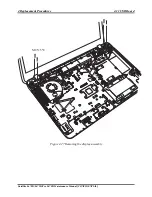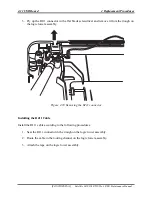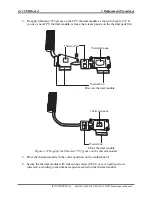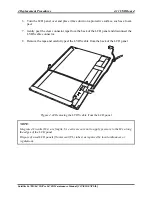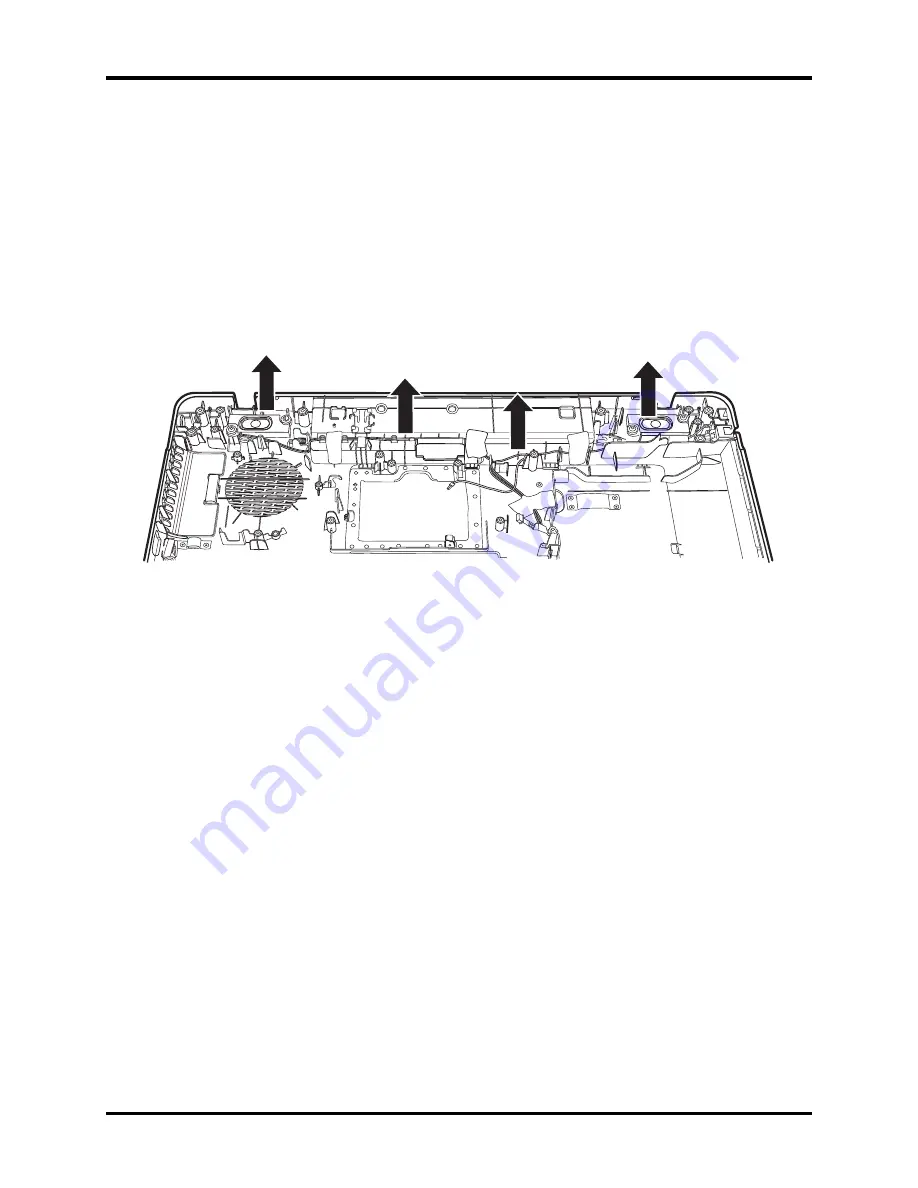
4.11 USB Board
4 Replacement Procedures
4.19
Speakers
Removing the Speakers
Remove the Speakers according to the following procedures and Figure 4.31.
1.
Remove the tape securing the speaker cable and pull out the speaker cable from the
routing channel.
2.
Remove the left and right speakers from the logic upper assembly.
Figure 4.31 Removing the speakers
Installing the Speakers
Install the speakers according to the following procedures.
1.
Seat the left and right speakers in the logic lower assembly.
2.
Route the speaker cable in the routing channel on the logic lower assembly and secure it
in place with tape.
[CONFIDENTIAL] Satellite L670D/L675D/Pro L670D Maintenance Manual
Содержание Satellite L675D Pro
Страница 1: ...Toshiba Personal Computer Satellite Satellite Pro Maintenance Manual TOSHIBA CORPORATION CONFIDENTIAL ...
Страница 17: ......
Страница 35: ......
Страница 200: ...B 4 CONFIDENTIAL SatelliteL670D L675D Pro L670D Maintenance Manual PJP2 Battery conn ...
Страница 240: ...Figure LA keyboard Satellite L670D L675D ProL670D Series Maintenance Manual CONFIDENTIAL 17 ...
Страница 244: ... CONFIDENTIAL SatelliteL670D L675D Pro L670D Maintenance Manual ...