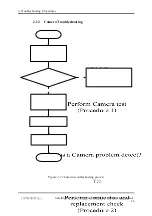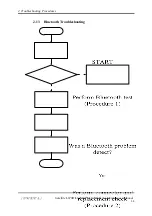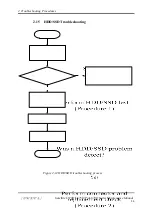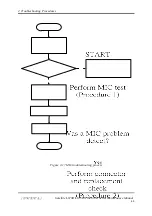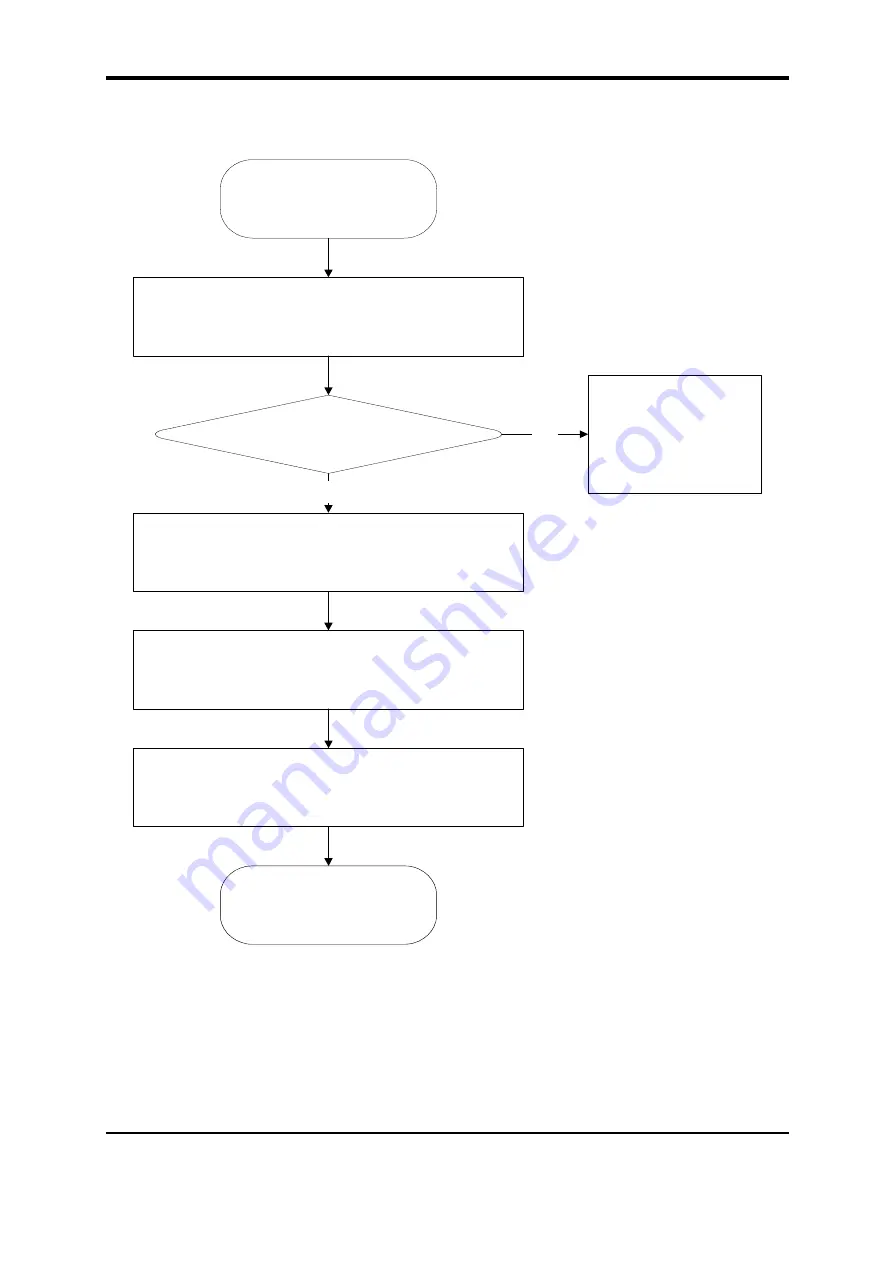
2 Troubleshooting Procedures
2.11 Wireless LAN Troubleshooting
START
Perform W ireless LAN connection check
(Procedure 1)
W as a wireless LAN problem delected?
Perform connector and replacement check
(Procedure 2)
Replace wireless LAN antenna/unit
Replace system board
END
Yes
W ireless LAN system
is not faulty. Continue
troubleshooting - refer
to Figure 2-1
No
Figure 2-10 Wireless LAN troubleshooting process
[CONFIDENTIAL]
Satellite L670D/L675D/ProL670D Series Maintenance Manual
31
Содержание Satellite L675D Pro
Страница 1: ...Toshiba Personal Computer Satellite Satellite Pro Maintenance Manual TOSHIBA CORPORATION CONFIDENTIAL ...
Страница 17: ......
Страница 35: ......
Страница 200: ...B 4 CONFIDENTIAL SatelliteL670D L675D Pro L670D Maintenance Manual PJP2 Battery conn ...
Страница 240: ...Figure LA keyboard Satellite L670D L675D ProL670D Series Maintenance Manual CONFIDENTIAL 17 ...
Страница 244: ... CONFIDENTIAL SatelliteL670D L675D Pro L670D Maintenance Manual ...