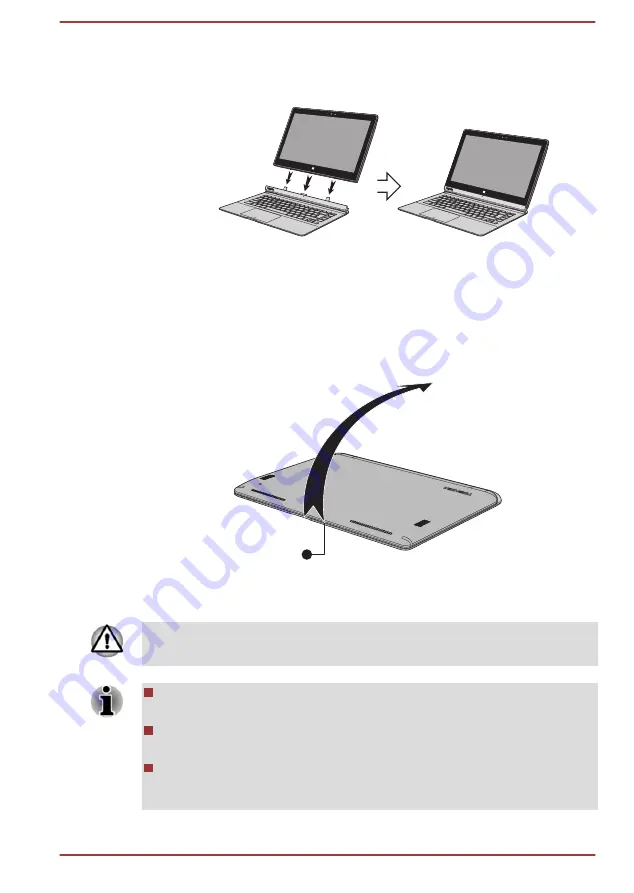
3.
Press down the tablet until it clicks into place. The docking connector
on the keyboard dock engages the docking interface on the tablet.
Figure 2-1 Connecting the keyboard dock
When you are operating in laptop mode, the display panel can be opened
to a wide range of angles for optimal viewing.
While holding down the palm rest with one hand so that the body of the
keyboard dock is not raised, slowly lift the display panel - this will allow the
angle of the display panel to be adjusted to provide optimum clarity.
Figure 2-2 Opening the display panel
1
1. Display panel
Product appearance depends on the model you purchased.
Use reasonable care when opening and closing the display panel. Opening
it vigorously or slamming it shut could damage the computer.
Be careful not to open the display panel too far as this could put stress
on the hinges and cause damage.
Please close the display panel when you move or are carrying the
computer.
Do not lift the computer by the display screen or the palm rest on the
keyboard dock. Fail to follow this instruction may cause damage to the
computer or result in minor injury.
User's Manual
2-4
















































