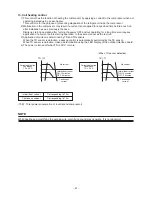– 74 –
8-2-5. Diagnostic Procedure for Each Check Code (Outdoor Unit)
1) This section describes the diagnostic method for each check code displayed on the wired remote controller.
2) In some cases, a check code indicates multiple symptoms.
In this case, confirm LED display on the outdoor P.C. board to narrow the contents to be confirmed.
3) The check code on the remote controller is displayed only when the same trouble occurred continuously by
multiple times while LED of the outdoor P.C. board displays even an trouble which occurred once.
Therefore the display on the remote controller may differ from that of LED.
How to check LED display on the outdoor P.C. board
[Service switch operation]
Currently occurring trouble indication
Even if only one of D800 to D804 is rapidly flashing then trouble has arisen. If any of D800 to D801 is slowly
flashing or D805 is flashing then press and hold down SW01 and SW02 at the same time for at least 5 seconds.
Latest trouble indication
• The following operation results in the latest trouble being indicated. It is retained in the memory and hence
can be confirmed even when the power supply has been turned off. (Excluding outside air temperature
sensor (TO) trouble)
1) Confirm D800 to D804 are off (or rapidly flashing) and that D805 is lit up. If D800 to D804 are slowly flashing
or D805 is flashing then push and hold down SW01 and SW02 at the same time for at least 5 seconds.
D800 to D804 will turn off (or be rapidly flashing) and D805 will change to flashing.
2) Push and hold down SW01 for at least 5 seconds. D804 will start slowly flashing.
3) Push SW01 several times until reaching the LED indication (D800 to D804) of ‘Latest (including current)
trouble indication’.
4) Push SW02. The latest trouble will be indicated.
5) Ensure to carry out step 1) to set the LEDs to the initial state (current occurring trouble) when finished
and then exit.
Latest (including current) trouble indication
D800 (YEL)
D801 (YEL)
D802 (YEL)
D803 (YEL)
D804 (YEL) D805 (GRN)
No trouble
: Go OFF : Go ON : Flash (5 times/sec)
Trouble detected
(Example. Discharge temp. trouble)
D800 (YEL)
D801 (YEL)
D802 (YEL)
D803 (YEL)
D804 (YEL) D805 (GRN)
: Go OFF : Go ON : Flash (5 times/sec)
Check
code
Outdoor
LED display
Check and troubleshooting
(Item without special mention Indicates part of outdoor unit.)
[E04]
—
[Indoor/Outdoor communication trouble]
Is setting of group address
of remote controller correct?
YES
NO
Check check code [14].
Correct wiring
and inter-unit wires.
Are inner wiring of indoor unit and
inter-unit wires (1, 2, 3) correct?
YES
Are connection and wiring
of terminal blocks (1, 2, 3) correct?
YES
NO
Correct wiring of connectors
and terminal blocks.
NO
Check contorol P.C. board.
Failure
→
Replace