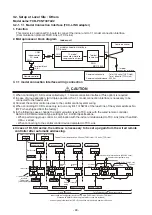<Wireless remote controller>
Wireless remote controller A-B selection
Using 2 wireless remote controllers for the respective air conditioners, when the 2 air conditioners are closely
installed. Address (A-B selection) must be changed on both signal receiving unit and wireless remote controller.
Wireless remote controller B setup
1.
Push the START/STOP button to operate the air conditioner. Push it again to stop the air conditioner.
2.
Push [Temporary] button on the signal receiving unit to operate the air conditioner.
3.
Point the wireless remote controller at the indoor unit.
4.
Push and hold
CHK
button on the wireless remote controller by the tip of the pencil. “
00
” will be shown on
the display.
5.
Push the MODE button during pushing
CHK
.
“B” will be shown on the display and “
00
” will be disappear and the air conditioner will turn OFF. The
wireless remote controller B is memorized.
Note:
• Repeat above step to reset wireless remote controller to be A.
• The wireless remote controllers do not display “A”.
• The factory default of the wireless remote controllers is “A”.
SWING
FAN
FIX
QUIET
Hi POWER
COMFORT
SLEEP
1
5
4
“B” Display
“00” Display
Signal receiving unit (A-B selection) setting
1.
Turn off the indoor unit power supply.
2.
Remove the screw on the signal receiving unit cover and then remove the signal receiving cover.
3.
Turn on the bit 3 of DIP switch SW30 on the signal receiving unit P.C. board.
- 84 -
Содержание RAV-HM1101CTP Series
Страница 18: ...2 CONSTRUCTION VIEWS EXTERNAL VIEWS Indoor Unit RAV HM401CTP RAV HM561CTP 18 ...
Страница 19: ...RAV HM801CTP 19 ...
Страница 20: ...RAV HM1101CTP RAV HM1101CTP RAV HM1401CTP RAV HM1601CTP 20 ...
Страница 24: ...4 WIRING DIAGRAM Indoor Unit 24 ...
Страница 118: ...144 9 MOO 5 BANGKADI INDUSTRIAL PARK TIVANON ROAD TAMBOL BANGKADI AMPHUR MUANG PATHUMTHANI 12000 THAILAND ...