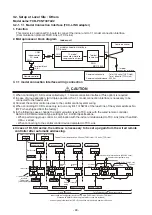<RBC-AMTU3
∗∗∗∗∗
>
1
Push the +
+ buttons simultaneously and hold for at
least 4 seconds.
The unit No. displayed first is the address of the header indoor unit in group
control.
Then the fan and louver of the selected indoor unit move.
2
Each time the
UNIT LOUVER
button (left side of the button) is pressed,
one of the indoor unit Nos. under group control is displayed in
turn. Then the fan and louver of the selected indoor unit move.
3
Use the
TEMP.
button to select the CODE No. (DN code) of the
desired function.
4
Use the
button to select the desired SET DATA
associated with the selected function.
5
Push the button. (The display changes from flashing to
steady.)
• To change the selected indoor unit, go back to step
2
.
• To change the selected function, go back to step
3
.
6
When the button is pushed, the system returns to normal
off state.
NOTE :
For details on how to operate other remote controllers, refer to the remote controller manual.
TEMP.
ON / OFF
SET
TIME
TEST
FILTER
RESET
CL
SAVE
SWING/FIX
VENT
UNIT LOUVER
CODE No.
UNIT No.
R.C.
No.
TIMER SET
MODE
FAN
SET DATA
TEST
SETTING
00 01
1-1
10
5
4
1
2
6
3
- 79 -
Содержание RAV-HM1101CTP Series
Страница 18: ...2 CONSTRUCTION VIEWS EXTERNAL VIEWS Indoor Unit RAV HM401CTP RAV HM561CTP 18 ...
Страница 19: ...RAV HM801CTP 19 ...
Страница 20: ...RAV HM1101CTP RAV HM1101CTP RAV HM1401CTP RAV HM1601CTP 20 ...
Страница 24: ...4 WIRING DIAGRAM Indoor Unit 24 ...
Страница 118: ...144 9 MOO 5 BANGKADI INDUSTRIAL PARK TIVANON ROAD TAMBOL BANGKADI AMPHUR MUANG PATHUMTHANI 12000 THAILAND ...