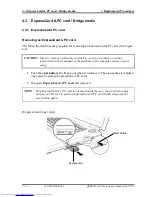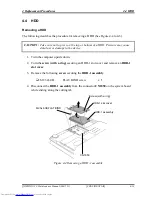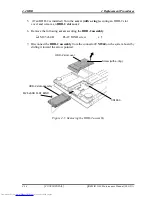4 Replacement Procedures
Figures
Figure 4-1 Removing the battery pack................................................................................. 4-8
Figure 4-2 Removing an ExpressCard or PC card............................................................. 4-11
Figure 4-3 Removing a bridge media ................................................................................ 4-12
Figure 4-4 Removing a HDD-1 assembly ......................................................................... 4-13
Figure 4-5 Removing the HDD-2 assembly ...................................................................... 4-14
Figure 4-6 Removing a HDD............................................................................................. 4-15
Figure 4-7 Removing a MDC ............................................................................................ 4-17
Figure 4-8 Removing a memory module ........................................................................... 4-19
Figure 4-9 Removing the keyboard hold plate .................................................................. 4-21
Figure 4-10 Removing the keyboard ................................................................................... 4-22
Figure 4-11 Removing the screws from cover assembly..................................................... 4-24
Figure 4-12 Disconnecting the cables.................................................................................. 4-25
Figure 4-13 Removing the screws from bottom cover assembly ........................................ 4-26
Figure 4-14 Removing the bottom cover assembly ............................................................. 4-26
Figure 4-15 Removing the LAN jack .................................................................................. 4-29
Figure 4-16 Removing the speaker (L) & modem jack ....................................................... 4-30
Figure 4-17 Removing the AV-IN board............................................................................. 4-32
Figure 4-18 Removing the battery latch assembly .............................................................. 4-33
Figure 4-19 Removing the battery lock and battery latch slider.......................................... 4-34
Figure 4-20 Removing the ODD assembly.......................................................................... 4-35
Figure 4-21 Removing the ODD rear bracket...................................................................... 4-36
Figure 4-22 Ejecting the optical disk................................................................................... 4-37
Figure 4-23 Removing the SJ board .................................................................................... 4-39
Figure 4-24 Removing the internal microphone.................................................................. 4-41
Figure 4-25 Removing the sound board............................................................................... 4-42
Figure 4-26 Removing the Power SW board....................................................................... 4-44
Figure 4-27 Removing the battery board............................................................................. 4-46
Figure 4-28 Removing the RTC battery .............................................................................. 4-48
Figure 4-29 Removing the wireless LAN card .................................................................... 4-49
QOSMIO G20 Maintenance Manual (960-511) [CONFIDENTIAL]
4-v
Содержание QOSMIO G20 Series
Страница 10: ...x CONFIDENTIAL QOSMIO G20 Maintenance Manual 960 511 ...
Страница 11: ...Chapter 1 Hardware Overview CONFIDENTIAL ...
Страница 12: ...1 Hardware Overview 1 ii CONFIDENTIAL QOSMIO G20 Maintenance Manual 960 511 ...
Страница 38: ...1 9 AC Adapter 1 Hardware Overview 1 24 CONFIDENTIAL QOSMIO G20 Maintenance Manual 960 511 ...
Страница 39: ...Chapter 2 Troubleshooting Procedures CONFIDENTIAL ...
Страница 40: ...2 2 ii CONFIDENTIAL QOSMIO G20 Maintenance Manual 960 511 ...
Страница 44: ...2 vi CONFIDENTIAL QOSMIO G20 Maintenance Manual 960 511 ...
Страница 113: ...Chapter 3 Tests and Diagnostics CONFIDENTIAL ...
Страница 114: ...3 Tests and Diagnostics 3 3 ii CONFIDENTIAL QOSMIO G20 Maintenance Manual 960 511 ...
Страница 223: ...3 Tests and Diagnostics 3 32 SETUP QOSMIO G20 Maintenance Manual 960 511 CONFIDENTIAL 3 105 ...
Страница 236: ...3 32 SETUP 3 Tests and Diagnostics 3 118 CONFIDENTIAL QOSMIO G20 Maintenance Manual 960 511 ...
Страница 237: ...Chapter 4 Replacement Procedures CONFIDENTIAL ...
Страница 238: ...4 Replacement Procedures 4 4 ii CONFIDENTIAL QOSMIO G20 Maintenance Manual 960 511 ...
Страница 331: ...Appendices CONFIDENTIAL ...
Страница 332: ...App ii CONFIDENTIAL QOSMIO G20 Maintenance Manual 960 511 ...
Страница 347: ...Appendix A Handling the LCD Module A 6 CONFIDENTIAL QOSMIO G20 Maintenance Manual 960 511 ...
Страница 354: ...Appendix B Board Layout B 4 SD board QOSMIO G20 Maintenance Manual 960 511 CONFIDENTIAL B 7 ...
Страница 360: ...Appendix B Board Layout B 9 TV antenna board QOSMIO G20 Maintenance Manual 960 511 CONFIDENTIAL B 13 ...
Страница 408: ...E 2 United Kingdom UK Keyboard Appendix E Key Layout E 2 CONFIDENTIAL QOSMIO G20 Maintenance Manual 960 511 ...
Страница 410: ...F 2 LAN loopback Connector Appendix F Wiring Diagrams F 2 CONFIDENTIAL QOSMIO G20 Maintenance Manual 960 511 ...
Страница 412: ...Appendix G BIOS Rewrite Procedures G 2 CONFIDENTIAL QOSMIO G20 Maintenance Manual 960 511 ...
Страница 416: ...Appendix I Reliability I 2 CONFIDENTIAL QOSMIO G20 Maintenance Manual 960 511 ...