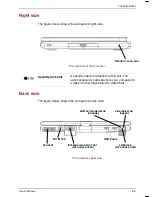Getting Started
User’s Manual
3-1
Portégé 3500
Version
1
Last Saved on 17.10.2002 17:23
'LETXIV
+IXXMRK7XEVXIH
This chapter provides basic information to get you started using your
computer. It covers the following topics:
■
Setting up your work space - for your health and safety
Be sure also to read the
Safety Instruction Manual.
This guide, which is
included with the computer, explains product liability.
Opening the computer in tablet mode
■
Connecting the AC adaptor
■
Opening the display
■
Turning on the power
■
Starting up for the first time
■
Turning off the power
■
Restarting the computer
■
Restoring the preinstalled software
All users should be sure to carefully read the sections Turning on the
power.
4SVXÃKÃ
9WIVkW1ERYEP
Содержание Portege 3500
Страница 1: ...Portégé 3500 User s Manual i 3500 Portable Personal Computer User s Manual ...
Страница 172: ...Keyboard Layouts User s Manual D 1 TTIRHM I FSEVH 0E SYXW Belgian 4SVXÃKÃ 9WIVkW 1ERYEP ...
Страница 173: ...Keyboard Layouts D 2 Portégé 3500 Danish French ...
Страница 174: ...Keyboard Layouts User s Manual D 3 German Italian ...
Страница 175: ...Keyboard Layouts D 4 Portégé 3500 Norwegian Spanish ...
Страница 176: ...Keyboard Layouts User s Manual D 5 Swedish Swiss German ...
Страница 177: ...Keyboard Layouts D 6 Portégé 3500 UK English US English ...
Страница 186: ...ASCII Character Codes G 2 Portégé 3500 ...
Страница 187: ...ASCII Character Codes User s Manual G 3 ...
Страница 188: ...ASCII Character Codes G 4 Portégé 3500 ...
Страница 189: ...ASCII Character Codes User s Manual G 5 ...
Страница 190: ...ASCII Character Codes G 6 Portégé 3500 ...