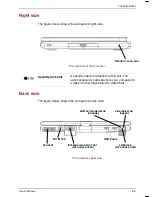The Grand Tour
2-4
Portégé 3500
Compact Flash
module slot
This slot accommodates Compact Flash module
of various capacities. You cannot use Compact
Flash module that does not conform to CFA
specifications.
You can also use Compact Flash I/O module
other than memory module.
Keep foreign objects out of the Compact Flash module slot. A pin or
similar object can damage the computer’s circuitry.
PC card slot
A PC card slot can accommodate one 5 mm PC
card (Type II). The slot supports 16-bit PC cards
and CardBus PC cards.
Keep foreign objects out of the Compact Flash module slot. A pin or
similar object can damage the computer’s circuitry Right side.
Modem jack
In areas where an internal modem is installed as
standard equipment, there is a modem jack that
lets you use a modular cable to connect the
modem directly to a telephone line. The modem
is not supported in some marketing regions.
Do not connect the modem to a digital telephone line. A digital line will
damage the modem.
In case of a lightning storm, unplug the modem
cable from the telephone jack.
Do not connect the modem to a digital telephone line. A digital line will
damage the modem.
Wireless
communication
switch
Slide this switch to the right to turn on Bluetooth
and wireless LAN. Slide it to the left to turn off
the functions.
Set the switch to off in airplanes and hospitals. Check the wireless
communication indicator. It will stop glowing when the wireless
communication function is off.
SD card slot
This slot lets you transfer data from the device to
your computer.
Keep foreign objects out of the SD card slot. A pin or similar object can
damage the computer’s circuitry.
SD card indicator
This indicator glows green when the computer is
accessing the SD card slot.
Содержание Portege 3500
Страница 1: ...Portégé 3500 User s Manual i 3500 Portable Personal Computer User s Manual ...
Страница 172: ...Keyboard Layouts User s Manual D 1 TTIRHM I FSEVH 0E SYXW Belgian 4SVXÃKÃ 9WIVkW 1ERYEP ...
Страница 173: ...Keyboard Layouts D 2 Portégé 3500 Danish French ...
Страница 174: ...Keyboard Layouts User s Manual D 3 German Italian ...
Страница 175: ...Keyboard Layouts D 4 Portégé 3500 Norwegian Spanish ...
Страница 176: ...Keyboard Layouts User s Manual D 5 Swedish Swiss German ...
Страница 177: ...Keyboard Layouts D 6 Portégé 3500 UK English US English ...
Страница 186: ...ASCII Character Codes G 2 Portégé 3500 ...
Страница 187: ...ASCII Character Codes User s Manual G 3 ...
Страница 188: ...ASCII Character Codes G 4 Portégé 3500 ...
Страница 189: ...ASCII Character Codes User s Manual G 5 ...
Страница 190: ...ASCII Character Codes G 6 Portégé 3500 ...