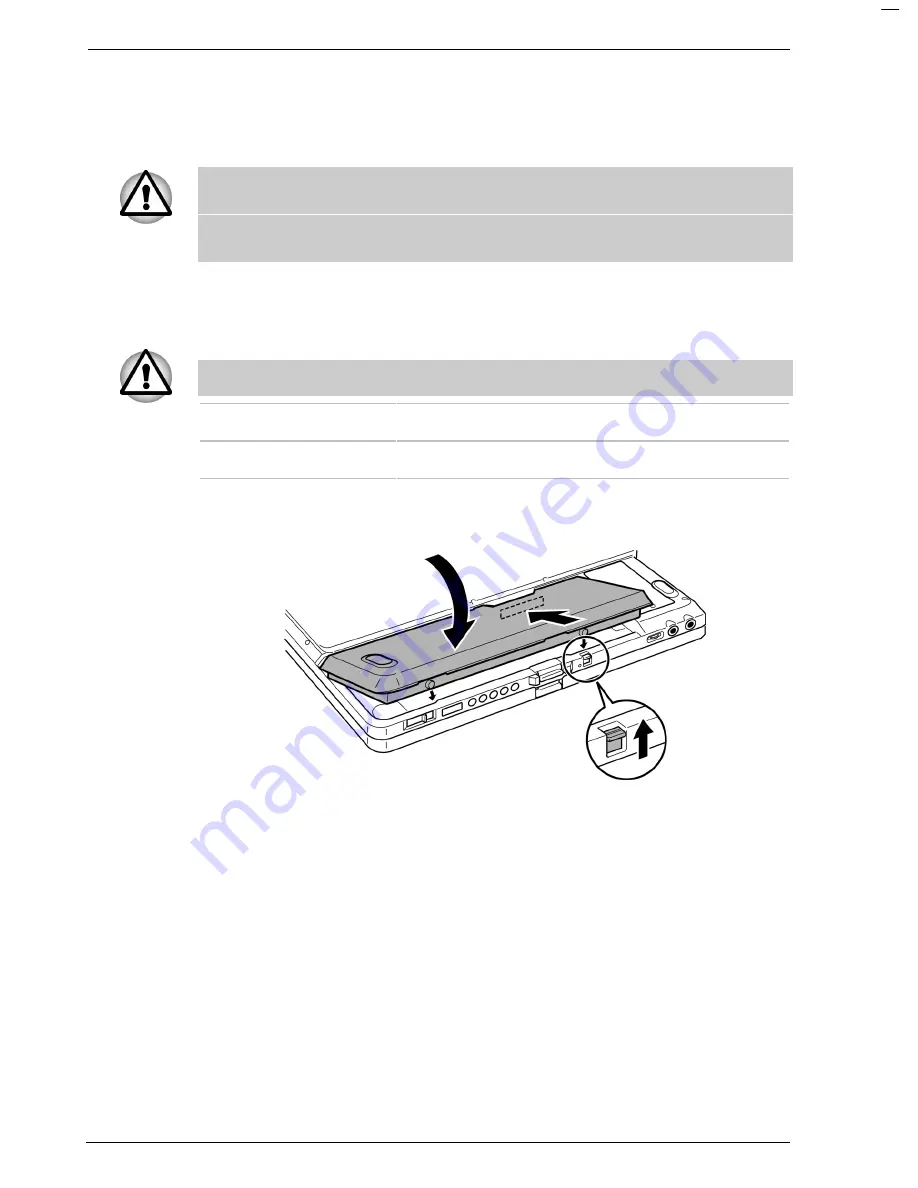
4S[IVERH4S[IV9T1SHIW
6-16
Portégé 3500
-RWXEPPMRKXLI&EXXIV]4EGO
To install a Battery Pack, follow the steps below.
The Battery Pack is a lithium-ion polymer battery, which can explode if not
properly replaced, used, handled or disposed of. Dispose of the battery as
required by local ordinances or regulations. Use only batteries
recommended by TOSHIBA as replacements.
1. Be sure the computer’s power is off and all cables are disconnected.
2. Insert the Battery Pack.
3. Secure the battery lock.
Confirm the battery lock indicator is not red. Then turn the computer.
Red:
unlocked
No color:
locked
Installing the Battery Pack
Содержание Portege 3500
Страница 1: ...Portégé 3500 User s Manual i 3500 Portable Personal Computer User s Manual ...
Страница 172: ...Keyboard Layouts User s Manual D 1 TTIRHM I FSEVH 0E SYXW Belgian 4SVXÃKÃ 9WIVkW 1ERYEP ...
Страница 173: ...Keyboard Layouts D 2 Portégé 3500 Danish French ...
Страница 174: ...Keyboard Layouts User s Manual D 3 German Italian ...
Страница 175: ...Keyboard Layouts D 4 Portégé 3500 Norwegian Spanish ...
Страница 176: ...Keyboard Layouts User s Manual D 5 Swedish Swiss German ...
Страница 177: ...Keyboard Layouts D 6 Portégé 3500 UK English US English ...
Страница 186: ...ASCII Character Codes G 2 Portégé 3500 ...
Страница 187: ...ASCII Character Codes User s Manual G 3 ...
Страница 188: ...ASCII Character Codes G 4 Portégé 3500 ...
Страница 189: ...ASCII Character Codes User s Manual G 5 ...
Страница 190: ...ASCII Character Codes G 6 Portégé 3500 ...
















































