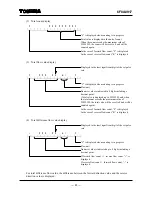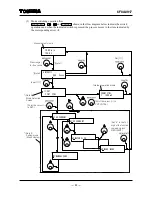6F8A0917
- 44 -
(2) Mode switching operation flow
MENU/ENT
,
,
and
CANCEL
shown in the flow diagram below indicate the switch
operations and when the indicated switch is pressed, the process moves to the item indicated by
the corresponding arrow
Æ
.
>1:SET
2:CNT CTRL
10.00 m/s
100.0 %
COUNT CTRL
F 1000 m
3
M
1:MANUAL ZERO
A1:EX CURRENT
A0:MEAS MODE
A
1:EX CURRENT
A2:METER SIZE
Measurement mode
Press longer
for 3 seconds.
*(Note 2)
Mode Selection
Screen
*(Note 1)
(Set “0” to the 1st
digit of the function
code and press
MENU/ENT)
*(Note 2)
Setting mode
(Menu display)
Totalizer operation mode
(Point the cursor (>)
to SET.)
(Point the cursor (>) to
CNT CNTRL.)
ENTER111
000 V****
*(Note 3)
Input [111]
Not [111]