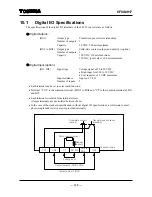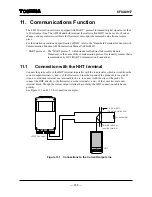6F8A0917
- 142 -
10.6
Preset Counter Output Function
A contact signal is output when the totalized flow count exceeds the preset value (preset count value).
Proceed as follows to use the preset counter output.
Totalizer Setting
•
Follows the procedure in 10.2 “Totalizer and Pulse Output” and set necessary
items to the totalizer.
Preset Count Value, Preset
Output Function Setting
•
Follow the procedure in 8.2.16 “Preset Counter” and set the preset count value and
output function.
DO/DI Setting
•
Follow the procedure in 8.2.14 “Digital I/O Function” and set the digital output
(DO) for use as a preset counter output.
In addition, if you want to reset the totalizer by an external signal, set the DI for
the totalizer counter Reset/Start signal. (Set F3: DI FUNCTN to 2: C RES/STA.)
* Operation for the totalizer control signal can be set using the control signal level
setting described in 8.2.14 “Digital I/O Function.”
When the operation switch in the converter is used to reset the counter, the digital
input function (DI) setting is not needed.