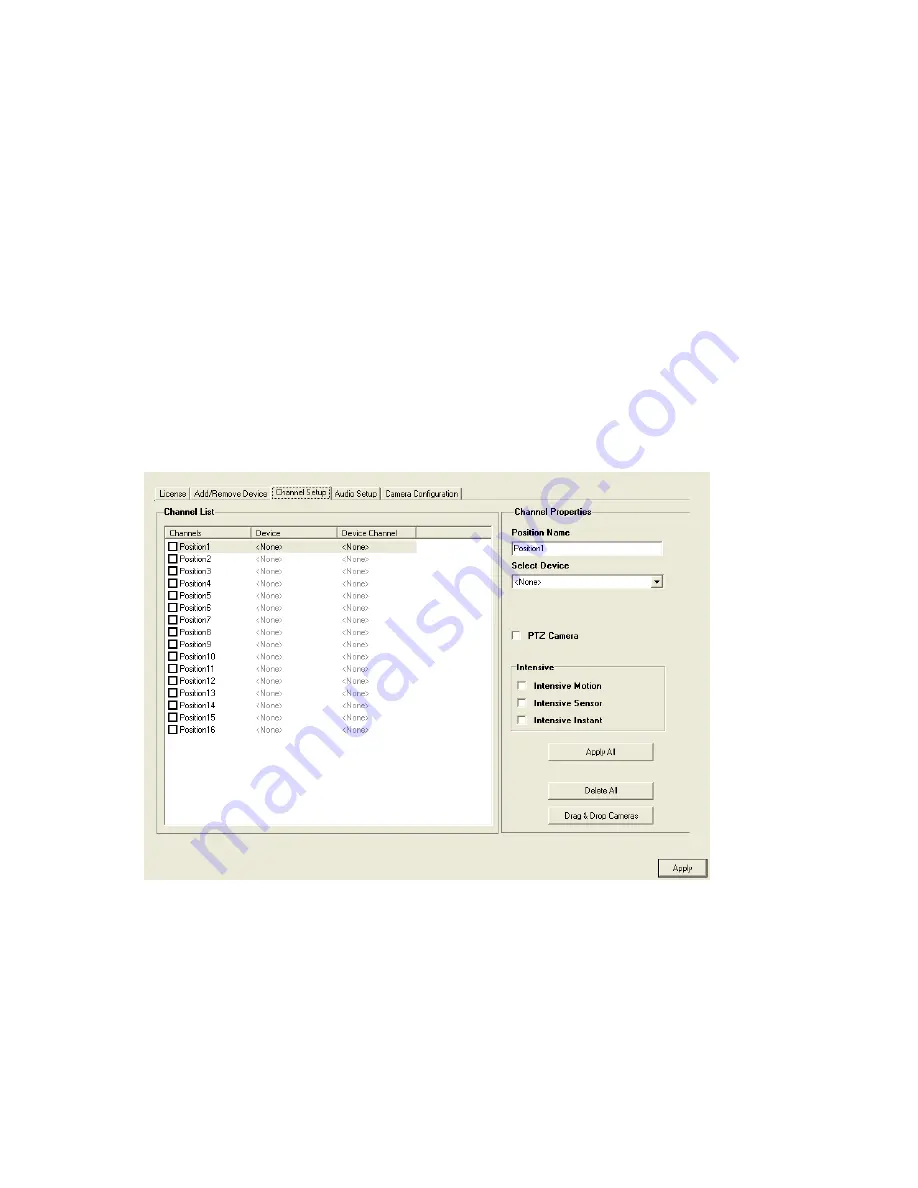
29101AD
43
Connecting with Camera Finder
1.
From the Display screen, click Setup.
2.
Click the Network Video tab.
3.
Click the Add/Remove Device tab.
4.
Click Find Cameras to automatically find all connected Network cameras.
5.
Select the check box next to the desired camera.
6.
Click Get Device.
7.
Type the User ID and Password of the device.
8.
Click Update.
Assigning a Network Device to a Channel
1.
From the Display screen, click Setup.
2.
Click Network Video.
3.
Click the Channel Setup tab.
4.
Click an available channel on the Channel List.
5.
Type the desired Position Name.
6.
Select the appropriate network device added previously.
7.
If the device has PTZ capabilities, select the PTZ Camera check box to enable.
8.
If supported, select the Use Network Camera Motion Detection check box.
9.
Select Intensive Motion, Intensive Sensor, and/or Intensive Instant to increase the recording rate on an event.
10.
Click Apply, and then click Exit Setup.
Содержание IPS8-1T - IP/Network NVR, 1TB HD
Страница 2: ...ii ...
Страница 10: ...x ...
Страница 16: ...xvi ...
Страница 18: ...18 ...
Страница 24: ...24 ...
Страница 30: ...30 ...
Страница 38: ...38 ...
Страница 80: ...80 NOTES ...
Страница 88: ...88 NOTES ...
Страница 94: ...94 NOTES ...
Страница 97: ...29101AD 97 LDAP INTEGRATION This chapter includes the following information Installing LDAP ...
Страница 100: ...100 NOTES ...
Страница 101: ...29101AD 101 WEB VIEWER This chapter includes the following information Overview Configuring the Web Viewer ...
Страница 104: ...104 ...






























