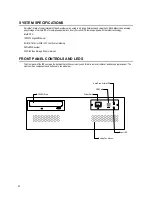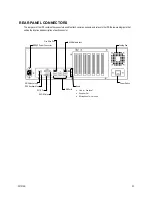29101AD
xiii
Activate Instant Recording ............................................................................................................................. 66
Searching ‘Instant Recorded’ Video ............................................................................................................... 66
SEARCH ...................................................................................................................................................................... 67
Search Overview ..................................................................................................................................................... 68
Play Controls ................................................................................................................................................. 68
Adjust the Brightness of an Image ................................................................................................................. 69
Zooming in on an Image ................................................................................................................................ 69
Zooming in on a Portion of an Image ............................................................................................................. 69
Open Video from a Saved Location ............................................................................................................... 69
Time Sync ...................................................................................................................................................... 69
Clean Image .................................................................................................................................................. 69
Performing a Basic Search ...................................................................................................................................... 70
Printing an Image .................................................................................................................................................... 70
Daylight SAVIng Time ............................................................................................................................................. 70
Save to JPG or AVI ................................................................................................................................................. 71
Bookmarks ..................................................................................................................................................... 72
Modify Bookmarks ........................................................................................................................... 72
Single Clip Backup ......................................................................................................................................... 73
Single Clip Backup Using Bookmark Data ....................................................................................... 73
Index Search ........................................................................................................................................................... 74
Performing an Index Search .......................................................................................................................... 74
Index Search Results Display ........................................................................................................................ 74
Preview Search ....................................................................................................................................................... 75
Performing a Preview Search ........................................................................................................................ 76
Graphic Search ....................................................................................................................................................... 76
Performing a Graphic Search ........................................................................................................................ 76
Object Search .......................................................................................................................................................... 77
Performing an Object Search ......................................................................................................................... 77
Motion Search ......................................................................................................................................................... 78
Performing a Motion Search .......................................................................................................................... 78
Audio Playback ........................................................................................................................................................ 78
Search in Live .......................................................................................................................................................... 79
PAN / TILT / ZOOM ..................................................................................................................................................... 81
Pan / Tilt / Zoom Overview ...................................................................................................................................... 82
Setting up a PTZ Camera ........................................................................................................................................ 82
Enable the PTZ Settings ................................................................................................................................ 82
Advanced PTZ Setup .............................................................................................................................................. 83
Creating and Viewing Preset Positions .......................................................................................................... 83
Creating a Preset ............................................................................................................................. 83
Viewing a Preset .............................................................................................................................. 83
PTZ Address Settings .................................................................................................................................... 84
Accessing PTZ Menus ............................................................................................................................................ 84
Controlling a ptz camera ......................................................................................................................................... 85
Using the Graphical PTZ Controller ............................................................................................................... 85
Using the On-Screen Compass ..................................................................................................................... 86
Understanding Tours ............................................................................................................................................... 86
PTZ Tour Schedule ........................................................................................................................................ 87
Содержание IPS8-1T - IP/Network NVR, 1TB HD
Страница 2: ...ii ...
Страница 10: ...x ...
Страница 16: ...xvi ...
Страница 18: ...18 ...
Страница 24: ...24 ...
Страница 30: ...30 ...
Страница 38: ...38 ...
Страница 80: ...80 NOTES ...
Страница 88: ...88 NOTES ...
Страница 94: ...94 NOTES ...
Страница 97: ...29101AD 97 LDAP INTEGRATION This chapter includes the following information Installing LDAP ...
Страница 100: ...100 NOTES ...
Страница 101: ...29101AD 101 WEB VIEWER This chapter includes the following information Overview Configuring the Web Viewer ...
Страница 104: ...104 ...