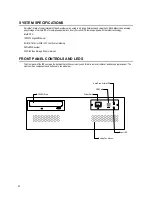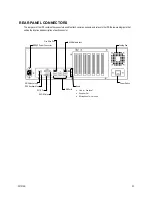xii
Displaying More Columns ................................................................................................................ 45
Accessing the Configuration Menu .................................................................................................. 45
Upgrade and Registration .............................................................................................................................. 46
Locating the System ID ................................................................................................................... 46
Obtaining the Unlock Code .............................................................................................................. 46
Unlocking the Upgrade .................................................................................................................... 47
Unlocking New Network Device ..................................................................................................................... 47
Motion Setup ........................................................................................................................................................... 48
Create a Motion Area ..................................................................................................................................... 48
Activating an Alarm on a Motion Event .......................................................................................................... 49
Regular Interval Recording ............................................................................................................................ 49
General Setup ......................................................................................................................................................... 50
Voice Warning ............................................................................................................................................... 50
Connecting to a Wide Screen Display............................................................................................................ 51
Connecting a Second Monitor ........................................................................................................................ 51
Volume ........................................................................................................................................................... 52
Hybrid Sensor Setup ...................................................................................................................................... 52
Auto Sequence Setting .................................................................................................................................. 53
Create Custom Auto Sequence ....................................................................................................... 53
Schedule Setup ....................................................................................................................................................... 54
Recording Schedule ...................................................................................................................................... 54
Sensor Schedule ........................................................................................................................................... 55
Create a Recording Schedule ........................................................................................................................ 56
Create a Sensor Schedule ............................................................................................................................. 56
Scheduling Alarm Events ................................................................................................................ 56
Emergency Agent Schedule ............................................................................................................ 56
Special Day Schedule .................................................................................................................................... 57
Creating/Editing a ‘Special Day’ Schedule ...................................................................................... 57
Deleting a ‘Special Day’ Schedule ................................................................................................... 57
System Restart Setup .................................................................................................................................... 58
Create System Restart Schedule .................................................................................................... 58
Network Setup ......................................................................................................................................................... 59
Administrative Setup ............................................................................................................................................... 60
Disk Management .......................................................................................................................................... 60
User Management ......................................................................................................................................... 61
Add a New User .............................................................................................................................. 61
User Rank ....................................................................................................................................... 62
Changing the Administrator Password ........................................................................................................... 62
Default Administrator Password ...................................................................................................... 62
Log Management ........................................................................................................................................... 62
Setup Log Management Options ..................................................................................................... 62
Status Check / Email...................................................................................................................................... 63
General ............................................................................................................................................ 63
Users ............................................................................................................................................... 63
Storage Check ................................................................................................................................. 64
Recording Data Check .................................................................................................................... 64
SMART Information ......................................................................................................................... 65
SMART Alert .................................................................................................................................... 65
Alarm Event ..................................................................................................................................... 65
Information .............................................................................................................................................................. 66
Instant Recording .................................................................................................................................................... 66
Содержание IPS8-1T - IP/Network NVR, 1TB HD
Страница 2: ...ii ...
Страница 10: ...x ...
Страница 16: ...xvi ...
Страница 18: ...18 ...
Страница 24: ...24 ...
Страница 30: ...30 ...
Страница 38: ...38 ...
Страница 80: ...80 NOTES ...
Страница 88: ...88 NOTES ...
Страница 94: ...94 NOTES ...
Страница 97: ...29101AD 97 LDAP INTEGRATION This chapter includes the following information Installing LDAP ...
Страница 100: ...100 NOTES ...
Страница 101: ...29101AD 101 WEB VIEWER This chapter includes the following information Overview Configuring the Web Viewer ...
Страница 104: ...104 ...