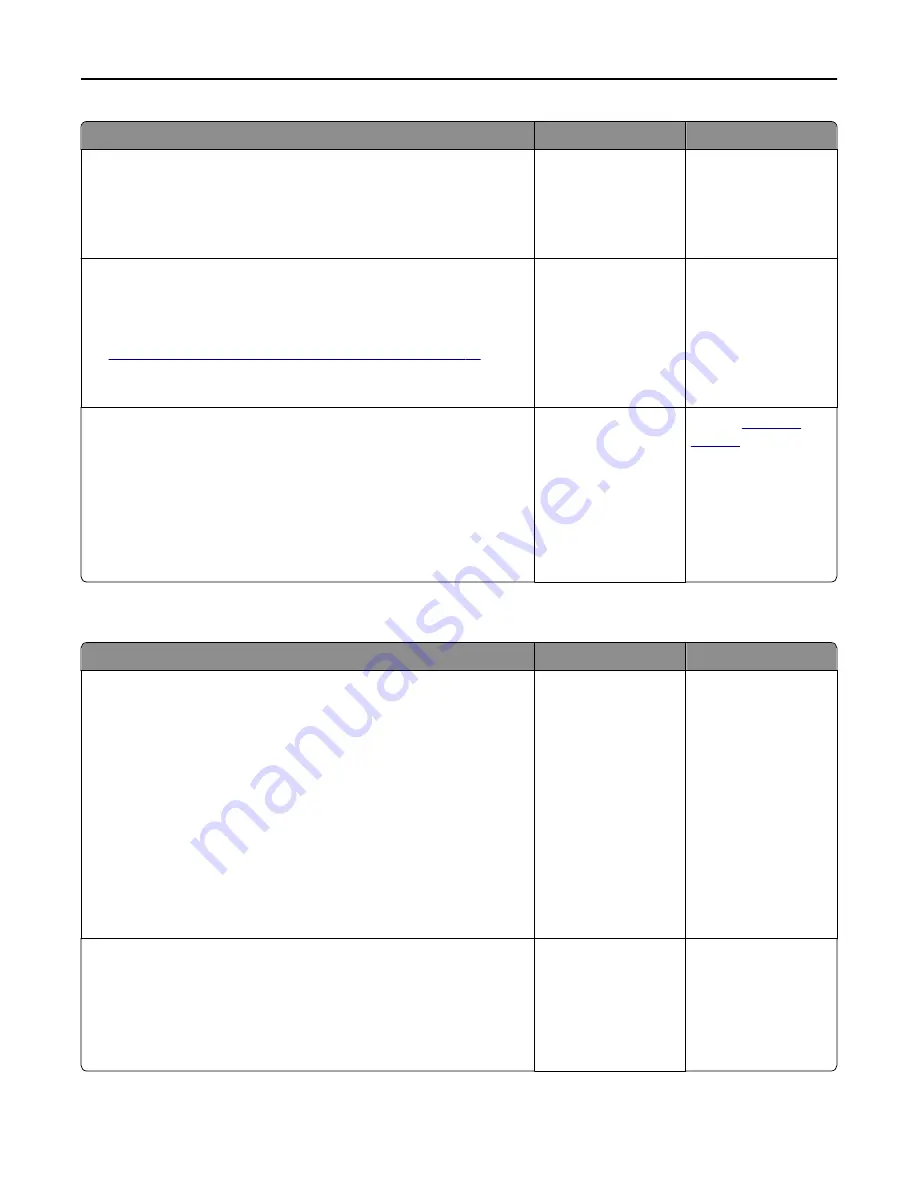
Action
Yes
No
Step 3
Print a menu settings page, and then check to see if the internal option is
listed in the Installed Options list.
Is the internal option listed in the menu settings page?
Go to step 4.
Reinstall the internal
option.
Step 4
Check if the option is available in the printer driver.
It may be necessary to manually add the internal option in the printer
driver to make it available for print jobs. For more information, see
“Updating available options in the printer driver” on page 32
.
Is the internal option available in the printer driver?
Go to step 5.
Manually add the
internal option in the
printer driver.
Step 5
a
Check if the internal option is selected.
Note:
From the application you are using, select the internal option.
For Mac OS X version 9 users, make sure the printer is set up in
Chooser.
b
Resend the print job.
Does the internal option operate correctly?
The problem is solved. Contact
customer
support
.
Tray problems
Action
Yes
No
Step 1
a
Pull out the tray, and then do one or more of the following:
•
Check for paper jams or misfeeds.
•
Check if the paper size indicators on the paper guides are aligned
with the paper size indicators on the tray.
•
If you are printing on custom
‑
size paper, then make sure that the
paper guides rest against the edges of the paper.
•
Make sure the paper is below the maximum paper fill indicator.
•
Make sure paper lies flat in the tray.
b
Check if the tray closes properly.
Is the tray working?
The problem is solved. Go to step 2.
Step 2
a
Turn off the printer, then wait about 10 seconds, and then turn the
printer back on.
b
Resend the print job.
Is the tray working?
The problem is solved. Go to step 3.
Troubleshooting
170
Содержание eS305CP
Страница 5: ...Notices 203 Product information 203 Edition notice 203 Power consumption 206 Index 213 Contents 5 ...
Страница 125: ...2 Open the top door 3 Remove the toner cartridges Maintaining the printer 125 ...
Страница 130: ...16 Insert the waste toner bottle 17 Insert the right side cover Maintaining the printer 130 ...
Страница 134: ...2 Open the top door 3 Remove the toner cartridges Maintaining the printer 134 ...
Страница 138: ...14 Insert the waste toner bottle 15 Insert the right side cover Maintaining the printer 138 ...






























