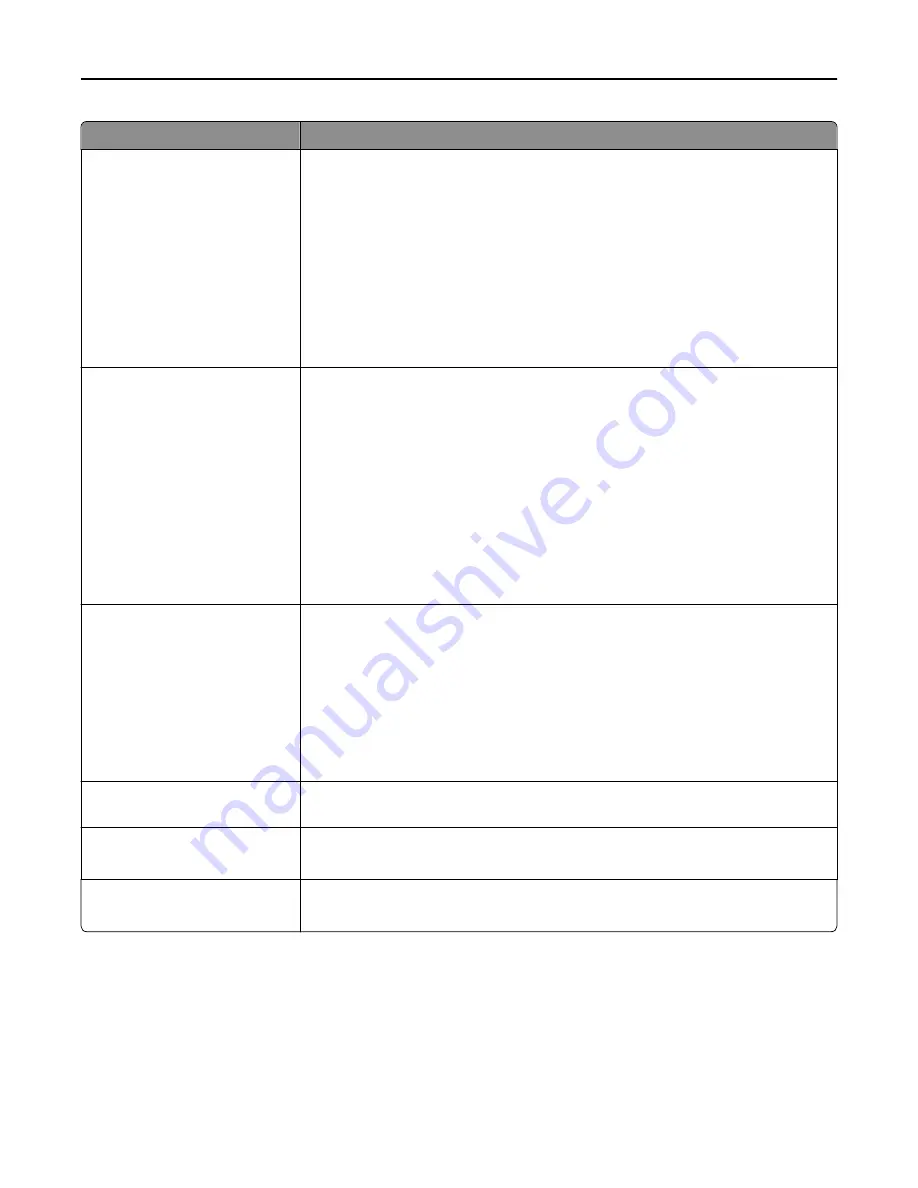
Use
To
Color Samples
sRGB Display
sRGB Vivid
Display—True Black
Vivid
Off—RGB
US CMYK
Euro CMYK
Vivid CMYK
Off—CMYK
Print sample pages for each of the RGB and CMYK color conversion tables used in the
printer.
Manual Color
RGB Image
RGB Text
RGB Graphics
Customize the RGB color conversions.
Select from the following options:
Vivid
sRGB Display
Display—True Black
sRGB Vivid
Off
Notes:
•
sRGB Display is the factory default setting for RGB Image.
•
sRGB Vivid is the factory default setting for RGB Text and RGB Graphics.
Manual Color (continued)
CMYK Image
CMYK Text
CMYK Graphics
Customize the CMYK color conversions.
Select from the following options:
US CMYK
Euro CMYK
Vivid CMYK
Off
Note:
US CMYK is the U.S. factory default setting. Euro CMYK is the international
factory default setting.
Color Adjust
Initiate a recalibration of color conversion tables and allow the printer to make
adjustments for color variations in output.
Spot Color Replacement
Assign specific CMYK values to named spot colors.
Note:
This menu is available only on the Embedded Web Server.
RGB Replacement
Match the colors of the output with that of the original document.
Note:
This menu is available only on the Embedded Web Server.
Job Accounting menu
Note:
This menu item appears only when a printer hard disk is installed. Make sure that the hard disk is not
read/write
‑
or write
‑
protected.
Understanding the printer menus
102
Содержание eS305CP
Страница 5: ...Notices 203 Product information 203 Edition notice 203 Power consumption 206 Index 213 Contents 5 ...
Страница 125: ...2 Open the top door 3 Remove the toner cartridges Maintaining the printer 125 ...
Страница 130: ...16 Insert the waste toner bottle 17 Insert the right side cover Maintaining the printer 130 ...
Страница 134: ...2 Open the top door 3 Remove the toner cartridges Maintaining the printer 134 ...
Страница 138: ...14 Insert the waste toner bottle 15 Insert the right side cover Maintaining the printer 138 ...
















































