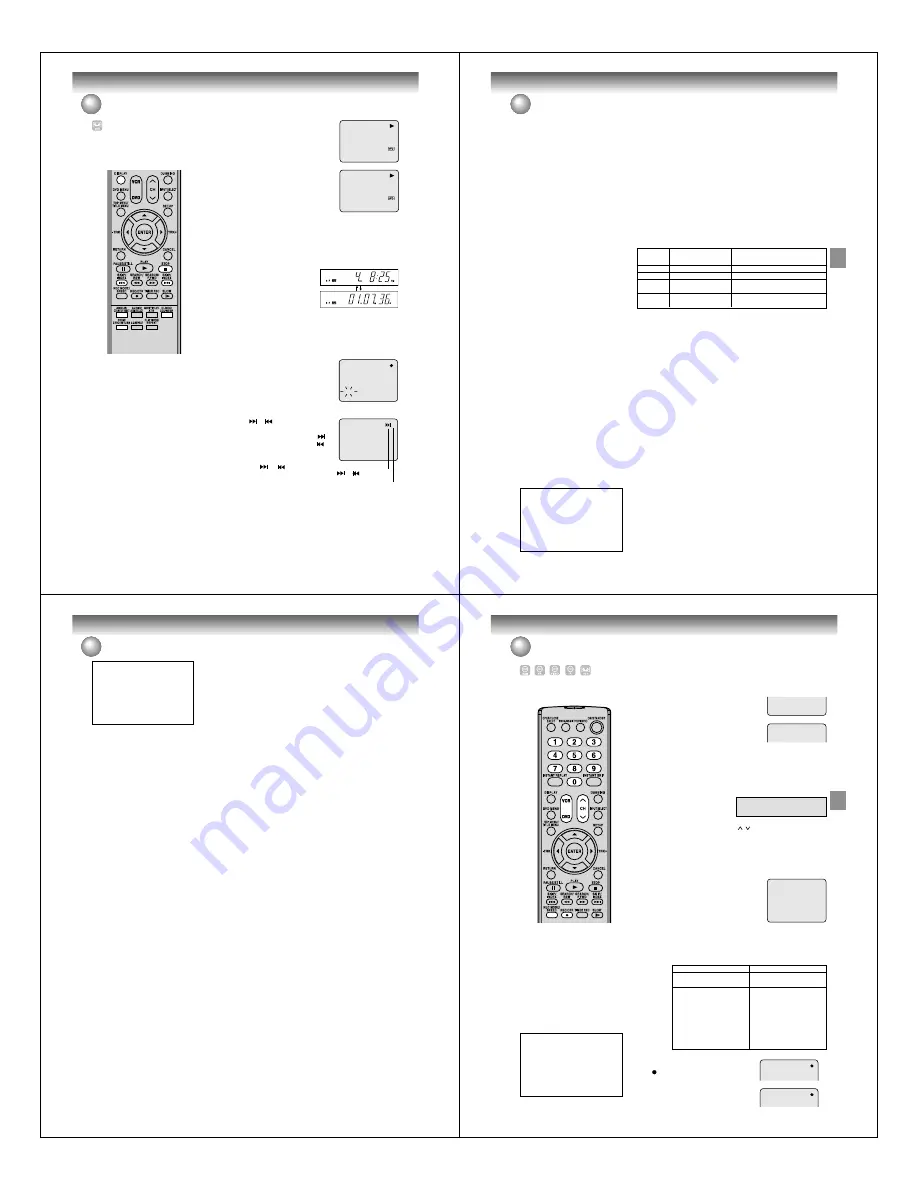
Tape playback
52
ZERO RETURN function / Video index search system
8 : 47
AM
MON
00 : 04 : 38 SP
HI-FI
8 : 47
AM
MON
00 : 00 : 00 SP
HI-FI
CH 001
INDEX
or is displayed
+3
INDEX NO. (up to
9)
1
Press DISPLAY.
The counter display shows the tape running
time during playback or recording.
2
Press COUNTER RESET at the desired
tape position. The counter display will be
reset to the “00:00:00” position (e.g. the be-
ginning of recording).
3
Press STOP when playback or recording is finished.
Press ZERO RETURN.
The tape will be rewound or fast forwarded and automatically stop
at the “00:00:00” position.
Switching the display between clock and counter
Press CLOCK/COUNTER. The clock
and tape counter alternate with each
other in the display.
Video index search system
This function enables you to locate the beginning of any record-
ing made on the VCR.
Recording an INDEX MARK
The Index search function automatically records
an INDEX mark on the tape whenever a record-
ing is initiated.
Index search
Press INDEX or during stop or play
mode.
For Succeeding programs: Press INDEX .
For Preceding programs: Press INDEX .
(Additional press increases the INDEX NO.
up to 9.)
When the INDEX or is pressed, the
unit starts searching the INDEX NO. selected
and finds the portion, then playback starts
automatically.
To stop the Index Search, press STOP.
ZERO RETURN function
This function makes tape rewind-
ing stop at the counter “00:00:00”
position automatically.
NOTES for Counter Display:
• If you rewind the tape beyond
“00:00:00”, a minus sign (“–”) will
be displayed in front of the time.
• When you load a tape, the counter
will reset to “00:00:00”.
• The counter does not function on
nonrecorded (blank) sections of
the tape. When you rewind, fast
forward or play tapes through
blank sections, the counter stops.
NOTES for Video index search
system:
• When you record an INDEX mark
at the very beginning of the tape,
the mark may not be found.
• During INDEX search, the tape
may stop and begin to play at a
slightly different location.
• INDEX may not function properly
with old or worn out video tapes.
• INDEX marks may not be found if
it is extremely close to the point
where the search began.
• In recording, if you stop recording
temporarily, the INDEX mark is not
recorded on the tape.
Recording
53
Read this before recording on disc
Types of disc
You can use DVD-RAM, DVD-RW and DVD-R discs to record video.
DVD-RAM/-RW (VR mode)
• This mode involves mutiple editing functions.
• Various editing options using a created Playlist.
DVD-RW/-R (Video mode)
• Simple editing (renaming titles).
For more information on recording format, see “Recording for-
mat” (page 10).
Recording modes
There are 4 modes for recording on disc. Recording time and quality
vary according to mode.
• Recording time above is based on a 4.7GB disc.
Since DVD recording is performed using VBR (Variable Bit Rate), re-
cording time varies according to the recorded content.
To know the correct recording time, stop recording and check the me-
dia information. (See page 36.)
Disc remaining time
VR mode
• Recording is possible as long as there is available space on the disc.
(Finalized discs can be recorded by cancelling the finalization, see
“UNDO FINALIZE” on page 29.)
• Erasing unnecessary title frees up available space on the disc. (Titles
can be erased from finalized discs by first undoing the finalization.
See “UNDO FINALIZE” on page 29.)
Video mode
• Up until the disc is finalized, recording is possible as long as there is
available space on the disc. (Once the disc has been finalized, addi-
tional recording and erasing are not possible.)
• The remaining time cannot be increased, nor can recorded title be
overwritten.
• Titles cannot be erased nor can recorded titles be overwritten.
This section explains what you must
know to record onto a disc. Read it
before attempting to record.
NOTES:
Recording time can change for the
following reasons.
• When image quality is poor as dur-
ing poor TV reception.
• When recording on a disc that has
been edited before.
• When the video is followed with re-
cordings of still images or just au-
dio.
NOTE:
Should a power failure occur or the
AC cord plug be disconnected while
recording, editing, initializing, finaliz-
ing or any other function, the program
being recorded will be lost or the disc
may not be playable. Manufacturer
cannot guarantee against loss of pro-
gram or disc should this occur. To
start recording again, re-format the
disc or use a new disc and follow the
instruction on recording.
Recording
mode
XP
SP
LP
SLP
Recording time
Approx. 60 min
Approx. 120 min
Approx. 240 min
Approx. 360 min
Quality
Can record high quality images.
Can record normal quality images.
Quality deteriorates slightly, but
recording time is longer.
Recording time is prioritized over
quality.
NOTE:
Because of characteristics peculiar
to digital video compression technol-
ogy, scenes with fast motion may
appear as a matrix of larger blocks.
The unauthorized recording, use,
distribution, or revision of television
programs, videotapes, DVDs and
other materials, is prohibited under
the Copyright Laws of the United
States and other countries, and
may subject you to civil and/or
criminal liability.
Recording
Recording
54
Read this before recording on disc
Images that cannot be recorded
Some DVD-Video and broadcasts contain copy-restriction signals to
protect copyrights. There are 3 types of copy-restriction signals: “Copy
Free”, “Copy Never” and “Copy Once”.
“Copy Free” (unrestricted recording)
Land-based TV broadcasts and images you record yourself with a video
camera allow unrestricted recording. There are no restrictions on re-
cording.
“Copy Never” (recording prohibited)
• Images that contain the recording prohibited signal cannot be re-
corded.
• If the recording prohibited signal appears halfway through an image
you are recording, recording is paused at that instant. When the re-
cording prohibited signal ends, recording resumes.
• This unit incorporates a built-in copy guard. It cannot record soft-
ware or broadcasted programs that contain copy restriction signals
designed to protect copyright, etc.
“Copy Once” (one-time recordable)
Programs (images) that contain the one-time recordable signal can be
recorded only in the VR mode using a DVD-RW disc that supports
CPRM Ver. 1.1 and Ver 1.2.
The unauthorized recording, use,
distribution, or revision of television
programs, videotapes, DVDs and
other materials, is prohibited under
the Copyright Laws of the United
States and other countries, and
may subject you to civil and/or
criminal liability.
Recording
55
Recording a TV program
Preparation:
• Turn ON the TV and set it to the video input mode.
• Load a recordable DVD or video tape into the unit.
• Press DVD or VCR to select the appropriate mode.
1
Press REC MODE/SPEED to select the re-
cording mode.
The recording mode will appear on the TV
monitor and change every time REC
MODE/SPEED is pressed.
VCR recording modes: SP/SLP
DVD recording modes: XP/SP/LP/SLP
SP is the normal recording mode for video tapes. SLP offers 3
times the recording time as SP. For more information on DVD re-
cording modes, see page 53.
2
Set the TV/CABLE option to the appropriate position (page 33).
3
Press the numeric keys or CH / to select the channel to be
recorded.
TO SELECT Cable TV CHANNELS:
1-9
Press 0 twice and then 1-9 as required.
Example: To select 2, Press “002”.
10-12
Press 0 first and then the remaining 2 digits in order
from left to right.
Example: Press 012 for “12”.
13-99
Press 2 digits in order.
Example: Press 22 for “22”.
100-125
Press the 3 digits in order.
Example: Press 110 for “110”.
TO SELECT TV CHANNELS 1-12:
If only 1 or 2 buttons are pressed, the corresponding channel will
be selected in 2 seconds.
VHF/UHF/CABLE CHANNELS
4
Press REC/OTR.
“ ” appears on the screen for about 4
seconds and recording will start.
NOTES:
• When recording onto a DVD, it
takes some time from when you
press REC/OTR until recording
actually starts.
Press REC/OTR slightly earlier
before the preferred starting point.
With a video tape, recording starts
almost at the same time as you
press REC/OTR.
• If the erase prevention tab of video
tapes is removed, the tape will
eject when REC/OTR is pressed
for recording.
You can record programs you
watch on TV onto video tapes or
DVDs.
TV
- VHF/UHF channels
CABLE - CABLE TV channels
00 : 00 : 00 SP
SP
DVD mode
VCR mode
CH 110
CH 110
VCR mode
DVD mode
The unauthorized recording, use,
distribution, or revision of television
programs, videotapes, DVDs and
other materials, is prohibited under
the Copyright Laws of the United
States and other countries, and
may subject you to civil and/or
criminal liability.
TV
VHF
2-13
UHF
14-69
CABLE
VHF
2-13
STD/HRC/IRC
14-36 (A) (W)
37-59 (AA) (WW)
60-85 (AAA) (ZZZ)
86-94 (86) (94)
95-99 (A-5) (A-1)
100-125 (100)(125)
01 (5A)






























