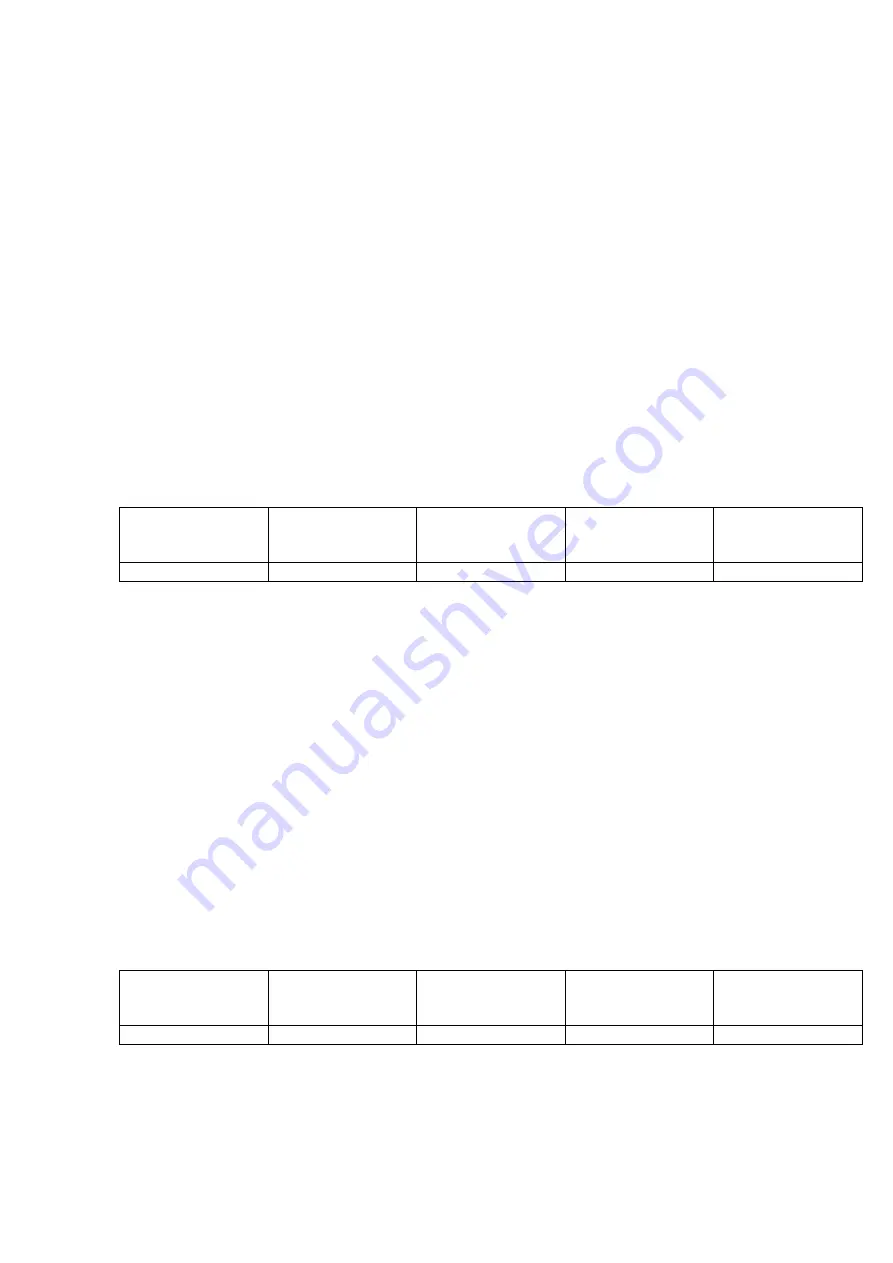
-58-
7.3.1
CMD Setting
This setting selects print mode.
B-EP Mode OFF:
TPCL
TPCL1
C Mode
ESC/POS
Z Mode
S Mode
B-EP Mode ON:
TPCL
TPCL1
LABEL
REPEIPT
REPEIPT1
ESC/POS
Default value: TPCL
*Support mode (o
:
valid
、
x
:
invalid
)
TPCL, TPCL1,
LABEL
C Mode
ESC/POS
RECEIPT,RECEIP
T1
Z Mode
S Mode
o
o
o
o
o
7.3.2
Head Division Setting (HEAD DIV)
When a printing ratio per line is high, the value of this setting is changed to prevent print tone from becoming lighter.
AUTO1
Automatic selection from none, 2 division
AUTO
Automatic selection from 2 division (Print quality oriented)
AUTO2
Automatic selection from none, 2 division (Print speed oriented)
Default value: AUTO1 (none, 2 division)
<Commentary>
If it uses normal battery, available conditions of AUTO2 is:
- Ambient temperature is over 10 degree.
- Battery level is over 4.
- Label pitch is less than 63mm.
And the movement is: after every 10 continuous prints, it stops 3 sec.
*Support mode (o
:
valid
、
x
:
invalid
)
TPCL, TPCL1,
LABEL
C Mode
ESC/POS
RECEIPT,RECEIP
T1
Z Mode
S Mode
o
o
o
o
o
Содержание B-FP2D Series
Страница 1: ...TOSHIBA Portable Printer B FP2D Series Key Operation Specification 1st Edition December 16 2019 ...
Страница 33: ... 27 31 반사 31 反射センサー 32 전송 32 透過センサー 33 연결 33 ペアリング 34 거부 34 リジェクト 35 핀 35 PIN 36 YES 36 はい 37 NO 37 いいえ ...
Страница 75: ... 69 Support mode o valid x invalid TPCL TPCL1 LABEL C Mode ESC POS RECEIPT RECEIP T1 Z Mode S Mode o o o o o ...
Страница 98: ... 92 7 6 5 Characters 7 6 6 Barcode 7 6 7 Non Printing The printer feeds blank label ...






























