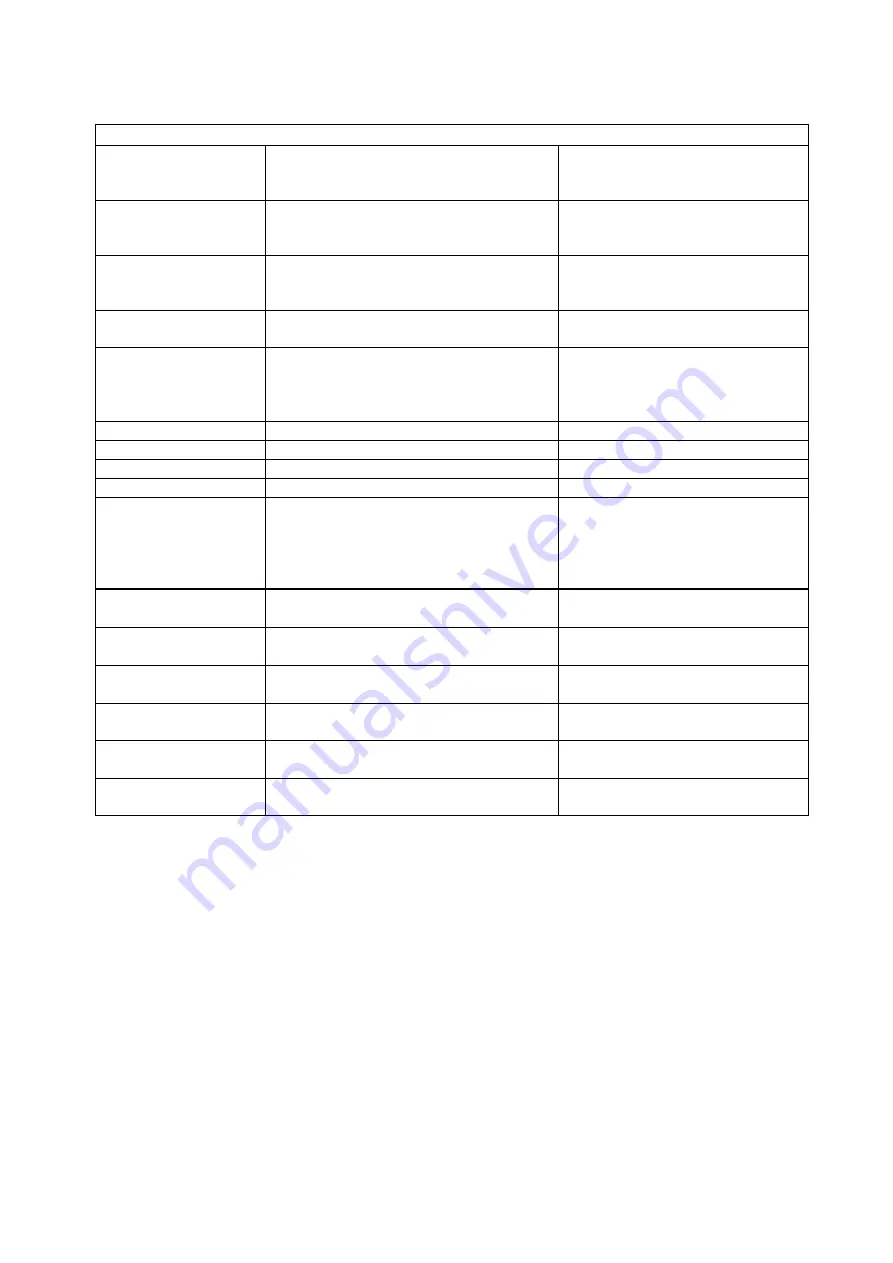
-44-
≪
WIRELESS LAN
≫
* When the wireless LAN module is installed.
WLAN
Wireless LAN enable/disable
OFF: Disable
ON: Enable
CONFIG: Config Mode
BAND SELECTION
Band Selection
2.4GHz: Using only 2.4GHz
5GHz: Using only 5GHz
DUAL BAND: Using dual band
COUNTRY CODE
Selected country code
“---” :INIT
Other :Please refer to country code
table.
CHANNEL
Conenction channel at AP Mode
1 to 14, 36, 40, 44, 48, 149, 153,
157, 161, 165
IP MODE
Address set
STATIC:
DHCP
function
is
disabled
DYNAMIC:
DHCP function is
enabled
PRTR IP
Printer IP address
***.***.***.***
GATE IP
Printer gateway IP address
***.***.***.***
SUBNET
Printer subnet mask
***.***.***.***
MAC
Printer MAC address
Fixed module address
SOCKET PORT
- Socket communication function
- Port number
OFF: Socket communication
function is disabled.
ON: Socket communication
function is enabled.
Port No.: 0 to 65535 (1 and 2)
HOST NAME
DHCP ID16 byte/ASCII in hexadecimal)
xxxxxxxxxxxxxxxx
USER CLASS
User Class ID
(32 byte/ASCII in hexadecimal)
xxxxxxxxxxxxxxxx
xxxxxxxxxxxxxxxx
ESS ID
ESS ID
(32 byte/ASCII in hexadecimal)
xxxxxxxxxxxxxxxx
xxxxxxxxxxxxxxxx
LPR SERVER
LPR
OFF: LPR setting is disabled.
ON:
LPR setting is enabled.
SNMP AGENT
SNMP agent
OFF: SNMP agent
is disabled.
ON : SNMP agent
is enabled.
POWER SAVE
Wireless LAN power save
OFF
ON
(*1)For 203 dpi, the head density is 8 dots/mm. The operation to be performed is the same for both cases: when the
value is set to “x.2 mm” and when the value is set to “x.3 mm”. Therefore, “x.3 mm” is printed in the self-test result,
even if “x.2 mm” is set.
Similarly, if “x.7 mm” is set, “x.8 mm” is printed in the self-test result
Содержание B-FP2D Series
Страница 1: ...TOSHIBA Portable Printer B FP2D Series Key Operation Specification 1st Edition December 16 2019 ...
Страница 33: ... 27 31 반사 31 反射センサー 32 전송 32 透過センサー 33 연결 33 ペアリング 34 거부 34 リジェクト 35 핀 35 PIN 36 YES 36 はい 37 NO 37 いいえ ...
Страница 75: ... 69 Support mode o valid x invalid TPCL TPCL1 LABEL C Mode ESC POS RECEIPT RECEIP T1 Z Mode S Mode o o o o o ...
Страница 98: ... 92 7 6 5 Characters 7 6 6 Barcode 7 6 7 Non Printing The printer feeds blank label ...






























