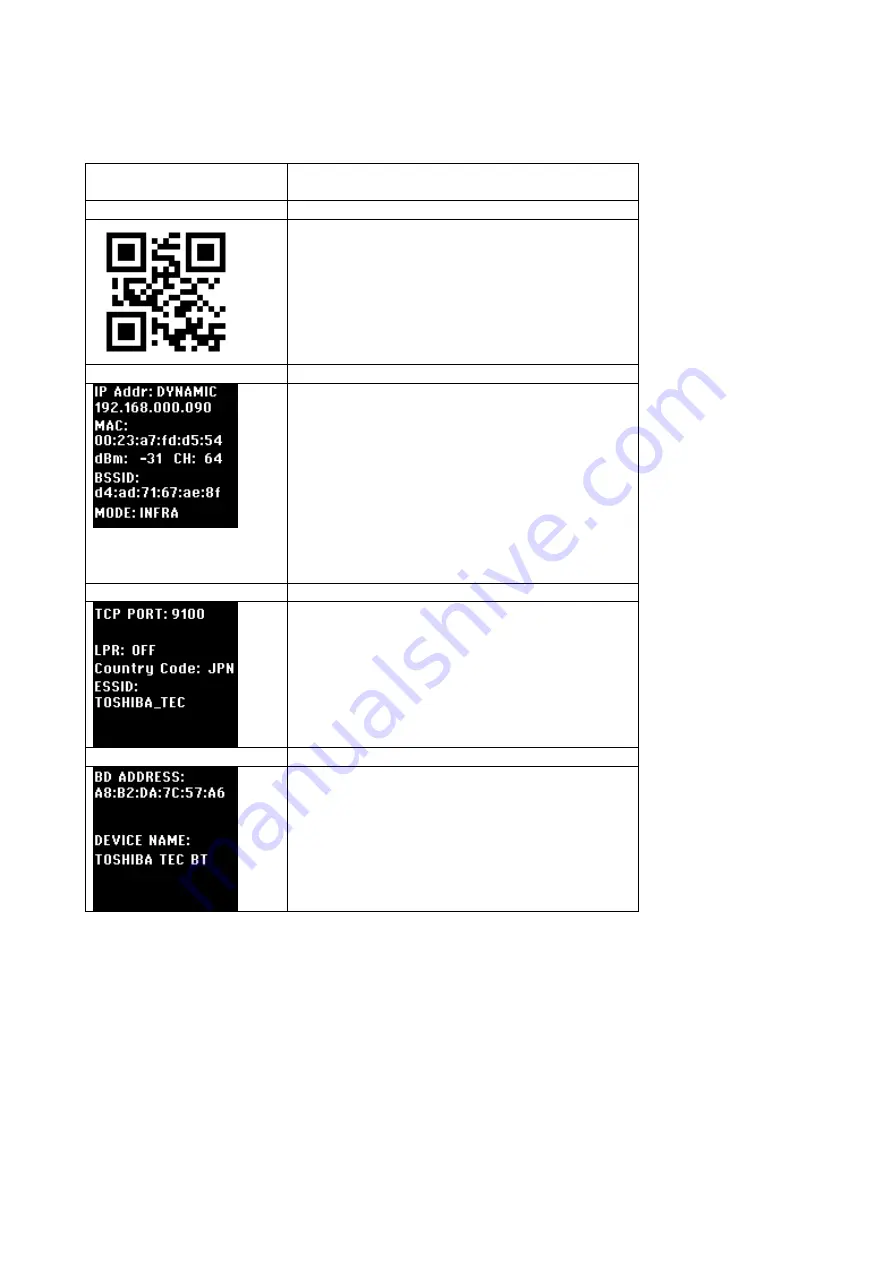
-14-
(2) With Wireless LAN module
(
B-FP2D-GH50
)
From Online state
Press [PAUSE] key at online state.
-> PAUSE state
Press [POWER] key
[Case]
Bluetooth setting is enable, and module is a
vailable
[Display information]
- QR code:
Data is BD address
Press [POWER] key
[Case]
Wireless LAN setting is enable, and module
is available
[Display information]
- IP address
- Allocate IP address (DYNAMIC/STATIC)
- MAC address
- dBm
- Channel
- BSSID
- Connection mode (AP MODE/ INFRA)
Press [POWER] key
[Case]
Wireless LAN setting is enable, and module
is available
[Display information]
- Socket port (TCP PORT)
- LPR server (LPR)
- Country code (Country Code)
- ESSID
Press [POWER] key
Goto Bluetooth Information state
[Case]
Bluetooth setting is enable, and module is a
vailable
[Display information]
- BD address
- Device nickname
About setting, Refer to
Network specification
Содержание B-FP2D Series
Страница 1: ...TOSHIBA Portable Printer B FP2D Series Key Operation Specification 1st Edition December 16 2019 ...
Страница 33: ... 27 31 반사 31 反射センサー 32 전송 32 透過センサー 33 연결 33 ペアリング 34 거부 34 リジェクト 35 핀 35 PIN 36 YES 36 はい 37 NO 37 いいえ ...
Страница 75: ... 69 Support mode o valid x invalid TPCL TPCL1 LABEL C Mode ESC POS RECEIPT RECEIP T1 Z Mode S Mode o o o o o ...
Страница 98: ... 92 7 6 5 Characters 7 6 6 Barcode 7 6 7 Non Printing The printer feeds blank label ...






























