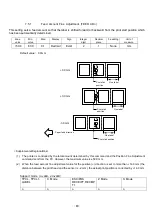-70-
7.4.8
Auto Power-off Timing Setting (Auto Off)
This setting selects a time for the printer power to turn off automatically.
OFF
The power is not automatically turned off.
ON
It turns off the power following setting time.
Max.
value
Min. value
Step
Display
Sign
Integer
digit
Decimal
place
0-padding
Unit of
measure
300
1
1
Decimal
None
3
0
None
min
Default value: 120 min.
<Supplemental Explanations>
When the AC adapter is connected, the printer power does not turn off
even when an auto power-off time elapses.
Support mode (o
:
valid
、
x
:
invalid
)
TPCL, TPCL1,
LABEL
C Mode
ESC/POS
RECEIPT,RECEIP
T1
Z Mode
S Mode
o
o
o
o
o
7.4.9
Auto Power off after Error (Error Power Off)
This setting enables selecting whether or not to turn off the power in 5 minutes after an occurrence of an error.
OFF
The power does not turn off even if an error occurs.
ON
The power is turned off in 5 min. after an occurrence of an error.
Default value: ON
<Supplemental Explanations>
・
Even if this parameter is set to ON, the power is not turned off as long as the printer is con
nected to the AC/USB power source.
・
If the "Error Power Off" setting value is ON and the "Auto Off" setting value is 5 minutes or
less, the "Auto Off" setting takes precedence.
Support mode (o
:
valid
、
x
:
invalid
)
TPCL, TPCL1,
LABEL
C Mode
ESC/POS
RECEIPT,RECEIP
T1
Z Mode
S Mode
o
o
o
o
o
Содержание B-FP2D Series
Страница 1: ...TOSHIBA Portable Printer B FP2D Series Key Operation Specification 1st Edition December 16 2019 ...
Страница 33: ... 27 31 반사 31 反射センサー 32 전송 32 透過センサー 33 연결 33 ペアリング 34 거부 34 リジェクト 35 핀 35 PIN 36 YES 36 はい 37 NO 37 いいえ ...
Страница 75: ... 69 Support mode o valid x invalid TPCL TPCL1 LABEL C Mode ESC POS RECEIPT RECEIP T1 Z Mode S Mode o o o o o ...
Страница 98: ... 92 7 6 5 Characters 7 6 6 Barcode 7 6 7 Non Printing The printer feeds blank label ...