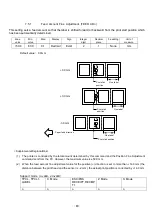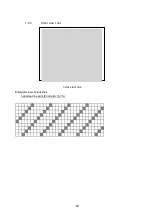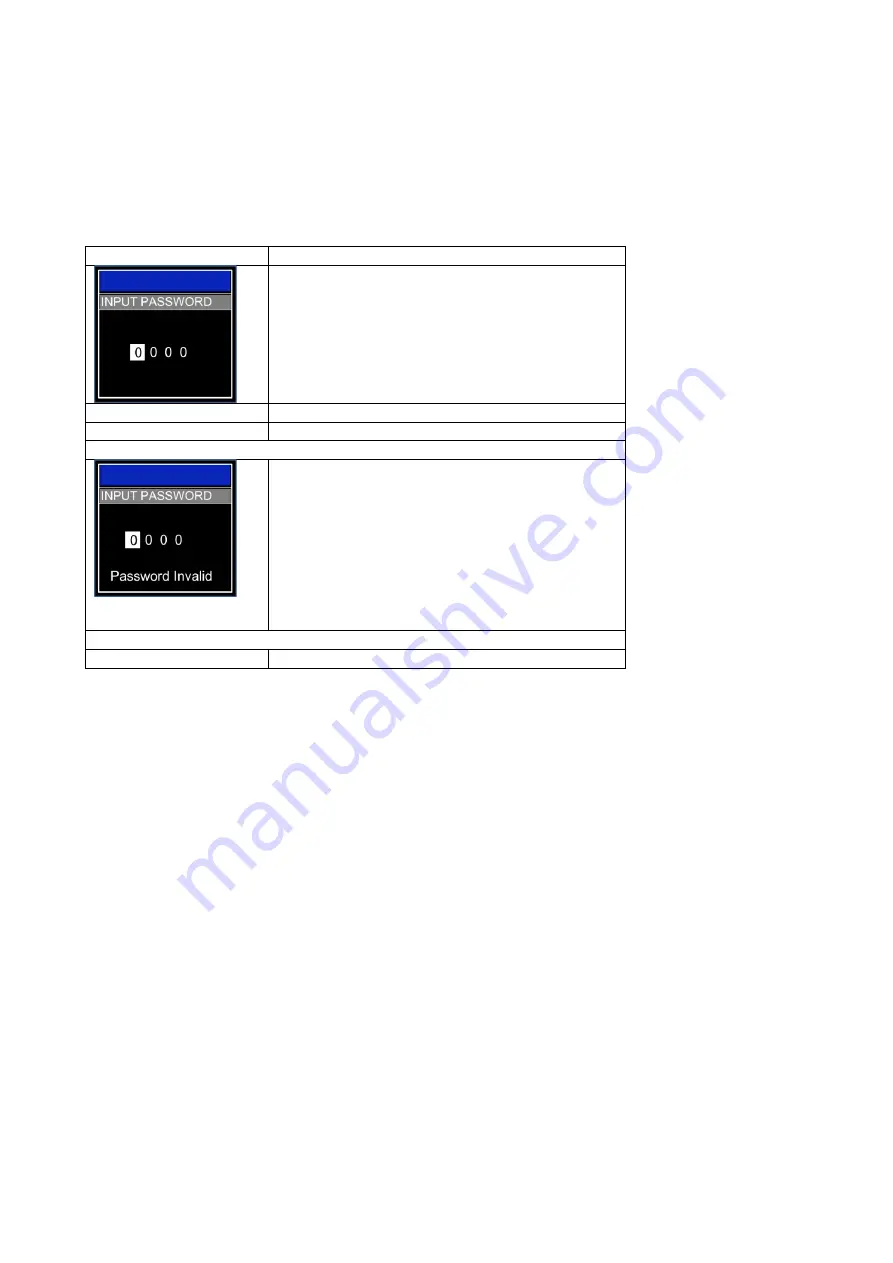
-78-
7.4.21.1
System mode start screen when password is enabled
When the password is enabled, the password input screen is displayed at the time the system mode is started.
Password input for system mode
Procedure
Turn on the printer while holding down the
[FEED] and [POWER] keys at the same time.
The password input screen is displayed.
Input the password.
The printer enters the system mode.
When a wrong password is input
Password invalid message is displayed.
A wrong password was entered consecutively for 3 times.
The power is automatically turned off.
Содержание B-FP2D Series
Страница 1: ...TOSHIBA Portable Printer B FP2D Series Key Operation Specification 1st Edition December 16 2019 ...
Страница 33: ... 27 31 반사 31 反射センサー 32 전송 32 透過センサー 33 연결 33 ペアリング 34 거부 34 リジェクト 35 핀 35 PIN 36 YES 36 はい 37 NO 37 いいえ ...
Страница 75: ... 69 Support mode o valid x invalid TPCL TPCL1 LABEL C Mode ESC POS RECEIPT RECEIP T1 Z Mode S Mode o o o o o ...
Страница 98: ... 92 7 6 5 Characters 7 6 6 Barcode 7 6 7 Non Printing The printer feeds blank label ...