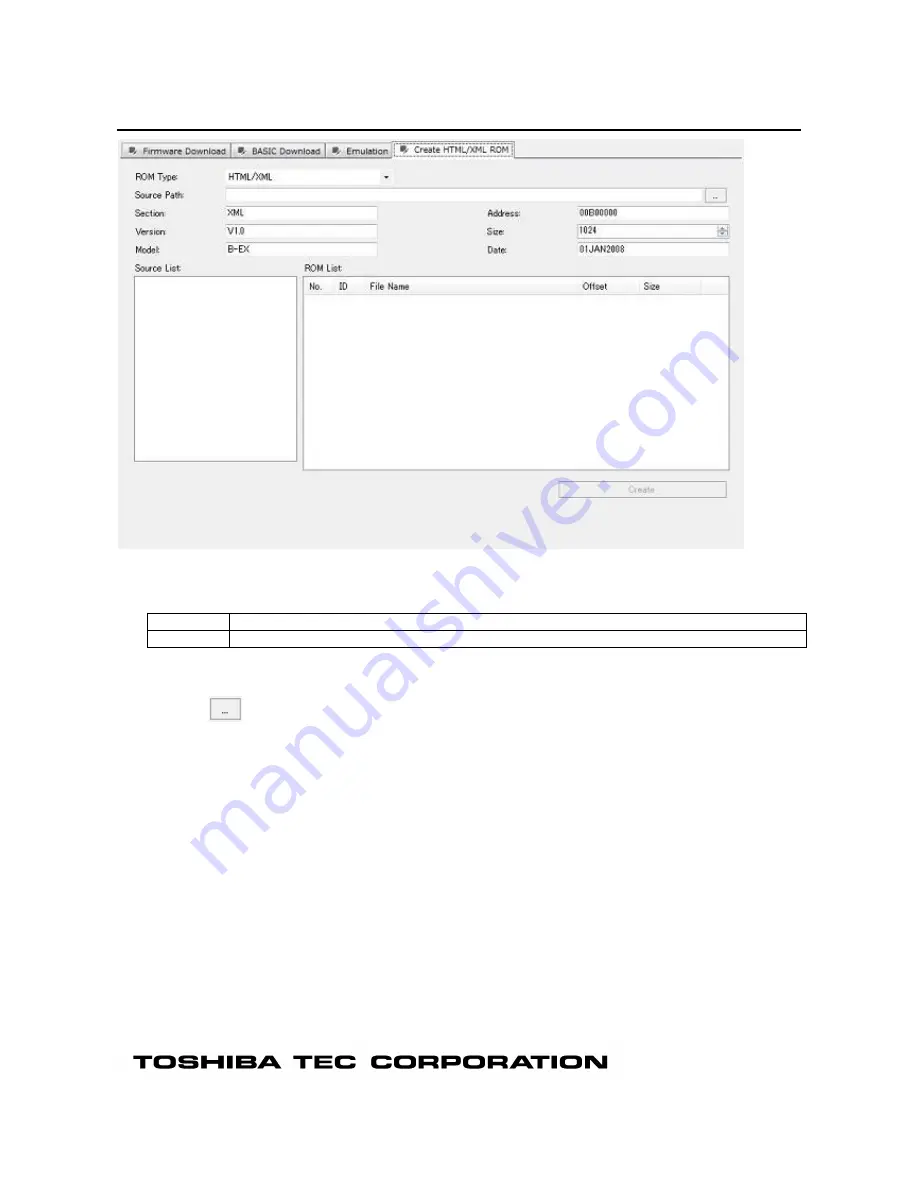
Create HTML/XML ROM
[ROM Type]
Selects a ROM file type to be created.
The "Load Address" and "Size" differ depending on the ROM file type.
Default
HTML/XML
Options
HTML/XML
[Source Path]
Specifies the location where the HTML/XML files are stored.
Click the
button to display the folder selection screen. Select the folder where HTML/XML files
are stored, click [OK]. The full path of the file is displayed.
When "HTML/XML" is set for [ROM Type], the source files in the specified folder are displayed in [Source
List].
If there is no file in the specified folder, an error message will appear. A blank file or a file with the name
including 24 characters or more is excluded.
[Section]
Specifies the section information for the HTML/XML ROM.
* Do not change the setting from the default one.
[Version]
Specifies the version information for the HTML/XML ROM.
* Up to 5 alphanumeric characters and dot symbols can be used.
[Model]
Specifies the model name for the HTML/XML ROM.
* Do not change the setting from the default one.
[Address]
Содержание B-EX4T1-T JP
Страница 1: ...TOSHIBA Label Printer BCP Setting Tool B EX4 series Operation Manual 5th Edition June 01 2017 ...
Страница 3: ...ERROR MESSAGE LIST 113 ...
Страница 16: ...USB On connecting Printer and USB cable it enables automatically ...
Страница 19: ...COM Name Displays each parameter of the COM ports ...
Страница 115: ......






























