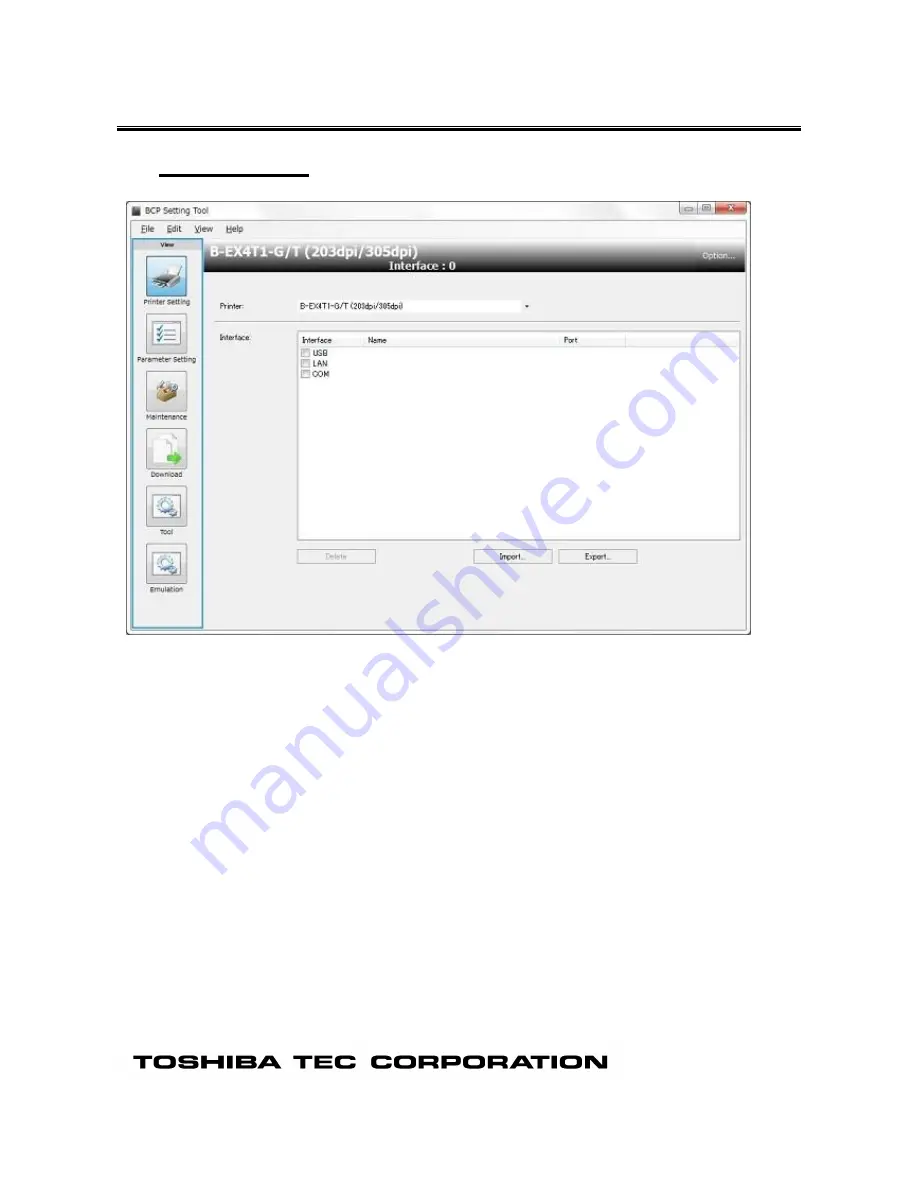
3. Preparation
Main Screen
When this Product is started, the [Printer Setting] screen is displayed.
Menu bar
Menus to support each function are provided.
Menu icon
The Menu icons are placed in this area.
When an icon is clicked, the corresponding menu screen appears on the main view area.
The icon being selected is highlighted.
Printer Setting:
Enables selecting the printer model to be connected and configuring the
interface used.
Parameter Setting:
Obtains or changes the parameter settings.
▪ General Tab, General (2) Tab:
Settings related to basic printer behaviors
and fine adjustment
▪ Device Tab:
Settings related to the device including the
interface
▪ LAN Tab:
Settings related to the network
▪ WLAN Tab, WLAN (2) Tab:
Settings related to wireless LAN
▪ RFID Tab:
Settings related to RFID encoding
Maintenance:
Obtains or initializes the printer maintenance information.
▪ Self Diagnosis Tab:
Processing related to self-diagnosis
▪ Setting Tab:
Processing related to the memory
Download:
Downloads the printer firmware.
Содержание B-EX4T1-T JP
Страница 1: ...TOSHIBA Label Printer BCP Setting Tool B EX4 series Operation Manual 5th Edition June 01 2017 ...
Страница 3: ...ERROR MESSAGE LIST 113 ...
Страница 16: ...USB On connecting Printer and USB cable it enables automatically ...
Страница 19: ...COM Name Displays each parameter of the COM ports ...
Страница 115: ......






















