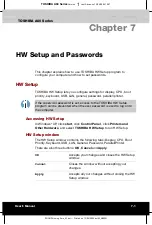HW Setup and Passwords
TOSHIBA A60 Series
7-6
TOSHIBA A60 Series
Version
1
Last Saved on 13/05/2004 10:37
ENGLISH using Euro_M.dot –– Printed on 13/05/2004 as IM_A60EN
Boot Priority
Boot Priority Options
This option sets the priority for booting the computer. Select from the
following settings:
HDD
−>
FDD
−>
CD-ROM
−>
LAN
The computer looks for bootable files in the
following order: HDD, diskette drive, CD-ROM*
and LAN. (Default)
FDD
−>
HDD
−>
CD-ROM
−>
LAN
The computer looks for bootable files in the
following order: diskette drive, HDD, CD-ROM*
and LAN.
HDD
−>
CD-ROM
−>
LAN
−>
FDD
The computer looks for bootable files in the
following order: HDD, CD-ROM*, LAN and
diskette drive.
FDD
−>
CD-ROM
−>
LAN
−>
HDD
The computer looks for bootable files in the
following order: diskette drive, CD-ROM*, LAN
and HDD.
CD-ROM
−>
LAN
−>
HDD
−>
FDD
The computer looks for bootable files in the
following order: CD-ROM*, LAN, HDD, diskette
drive.
CD-ROM
−>
LAN
−>
FDD
−>
HDD
The computer looks for bootable files in the
following order: CD-ROM*, LAN, diskette drive
and HDD.