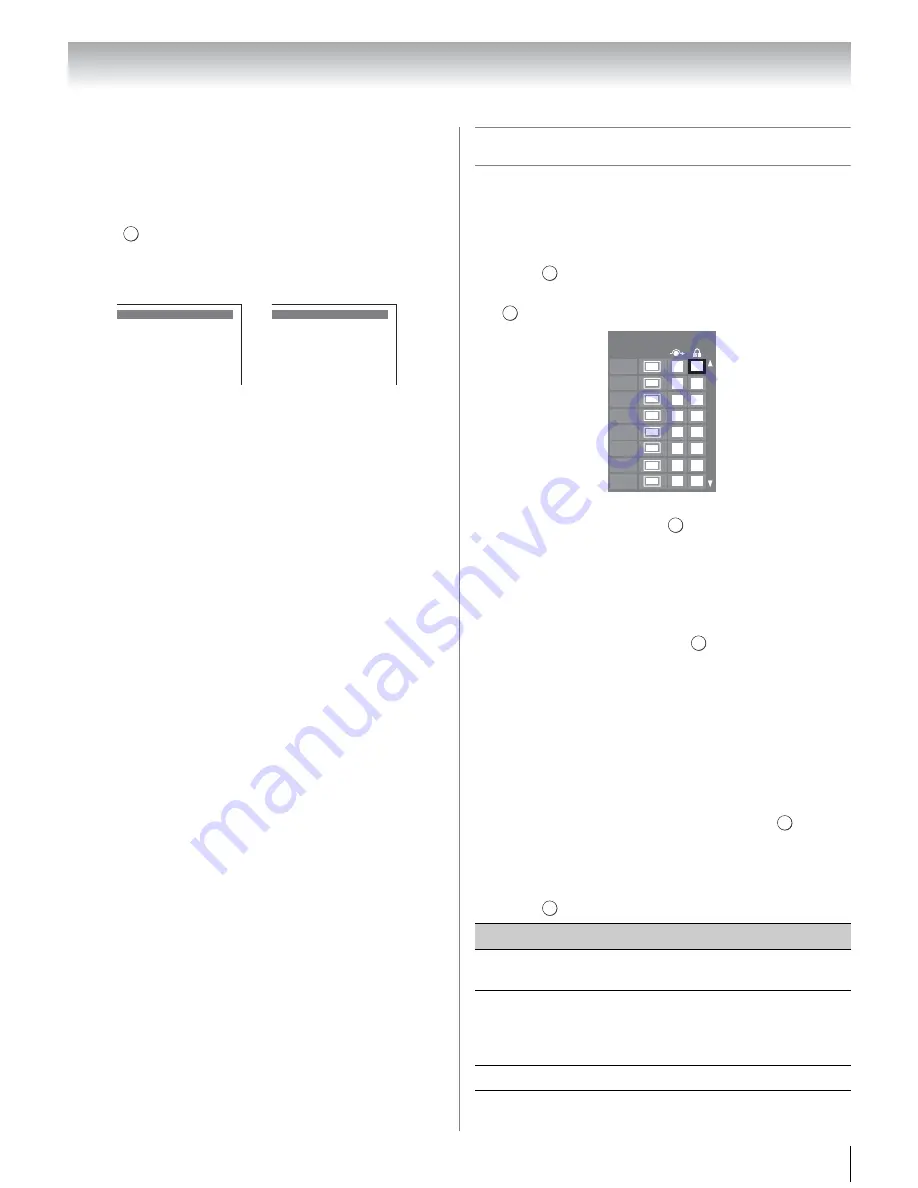
45
Chapter 6: Basic features
Note:
•
If you place an “
5
” in the box next to “
Rated “None”
”,
programs rated “
None
” or “
Not Rated
” will be blocked;
however, programs that do not provide any rating
information will not be blocked.
•
To display the rating of the program you are watching,
press
on the remote control. If it is rated “None,” the
word “
NONE
” appears in the
INFO
screen (as shown
below right). If rating information is not provided, no
rating will appear in the
INFO
screen.
Unlocking programs
If you try to tune the TV to a program that exceeds the
rating limits you set, the TV will enter program lock
mode and a warning message will appear on-screen.
Follow the instructions to temporarily unlock the
program.
Locking channels
With the Lock feature, you can lock specific channels.
The locked channels can only be accessed by entering
the PIN (
-
“Setting the PIN code” on page 43).
1
From the
SETUP
menu, highlight
TV Settings
and
press .
2
Press
B
or
b
to select
Channel Options
and press
. The list of channels will appear.
3
Press
c
and then
B
or
b
to select a channel in the
lock column, then press
.
4
PIN code entry will be required to set a locked
channel.
Note:
If
the PIN code has not been set yet, a warning
message will appear.
5
A check will appear in the box.
To remove the check, press
again.
Input lock feature
You can use the Input Lock feature to lock the video
inputs and channels 3 and 4. You will not be able to
view the input sources or channels until you unlock the
inputs.
1
From the
PREFERENCES
menu, highlight
Parental Control and Locks
and press
.
2
Enter your four-digit PIN code.
3
Press
B
or
b
to highlight
Input Lock
.
4
Press
C
or
c
to select
Video
,
Video+
or
Off
and
press .
INFO
TV PG L V
NONE
Mode
Description
Video
Locks Video, ColorStream HD, HDMI 1, HDMI
2, HDMI 3, HDMI 4, and PC.
Video
+
Locks Video, ColorStream HD, HDMI 1, HDMI
2, HDMI 3, HDMI 4, PC and channels 3 and 4.
• Select
Video+
if you play video tapes via the
ANT/CABLE input.
Off
Unlocks all video inputs and channels 3 and 4.
OK
OK
Ch.
Type
Channel Options
DTV
ATV
DTV
ATV
ATV
ATV
ATV
ATV
6
5-1
6-1
8
9
10
11
12
OK
OK
OK
EXIT






























