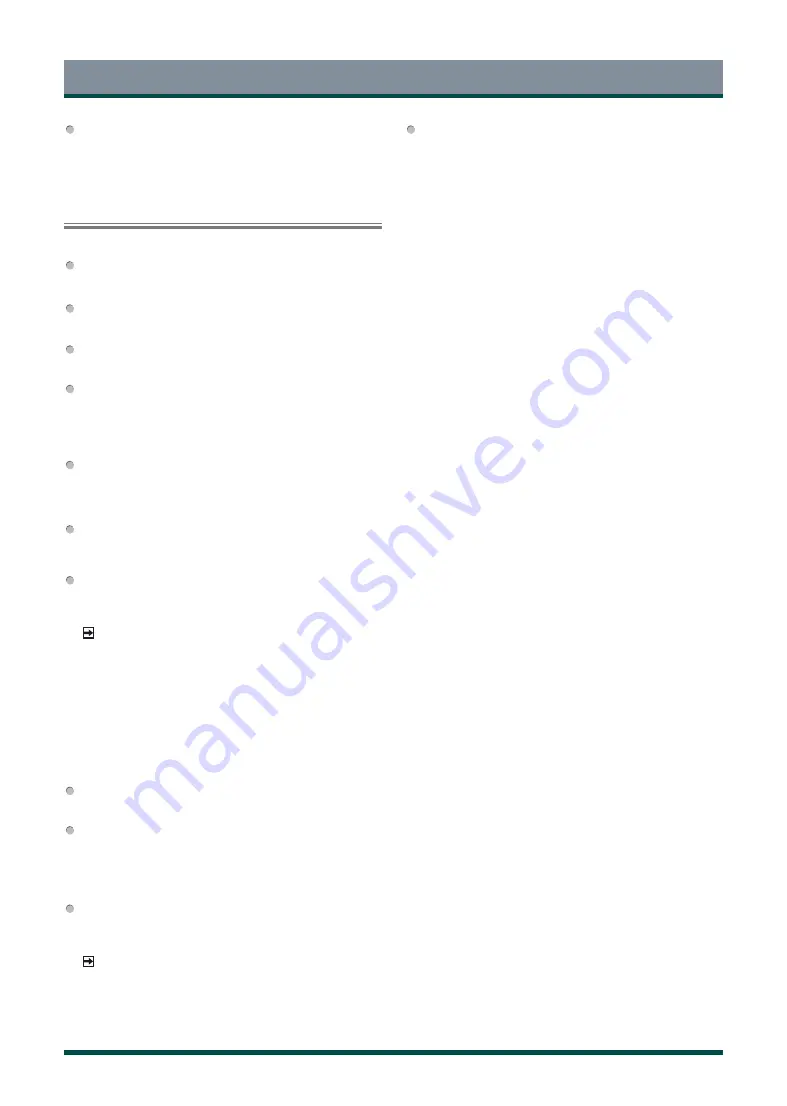
20
Settings
Device name
Choose a name for your TV. The name will be shown to devices that
are available for sharing data.
Timer
Power On Timer Type
Set the type Off, Daily, Once.
Power On Timer
Set the clock for the time you want the TV to turn on automatically.
Power Off Timer Type
Set the type Off, Daily, Once.
Power Off Timer
Set the clock for the time you want the TV to turn off automatically.
Power
Sleep Timer
Set the sleep timer to automatically turn the TV off within a
specified time: off, 10 Minutes, 20 Minutes, 30 Minutes, 40 Minutes,
50 Minutes, 60 Minutes, 90 Minutes and 120 Minutes.
Power On Mode
TV will be powered on based on the mode when TV is reconnected
with AC power.
Auto Sleep
Set the amount of time that you’d like for TV auto power off without
any activity: Off, 3H, 4H.
NOTE
This function may not be available in your country/region.
Store Mode
Home Mode uses less energy. Select Store Mode if the TV will be on
display in a retail setting. Store Mode effects E-Streamer and other
demo functions.
Support
Setup assistant (Setup Wizard)
Use the Setup assistant for instructions to help you set up your TV.
Send Diagnostics and Usage
Allow to send the diagnostics and usage of the report.
Help
System Message
View system message, including: Serial Number, Service Code,
Software Version, etc.
NOTE
Serial Number may not be displayed in your country/region.
Advanced System
Signal Diagnosis
Perform self diagnosis to test Video Format, Audio Format, Colour
Depth, etc.









































