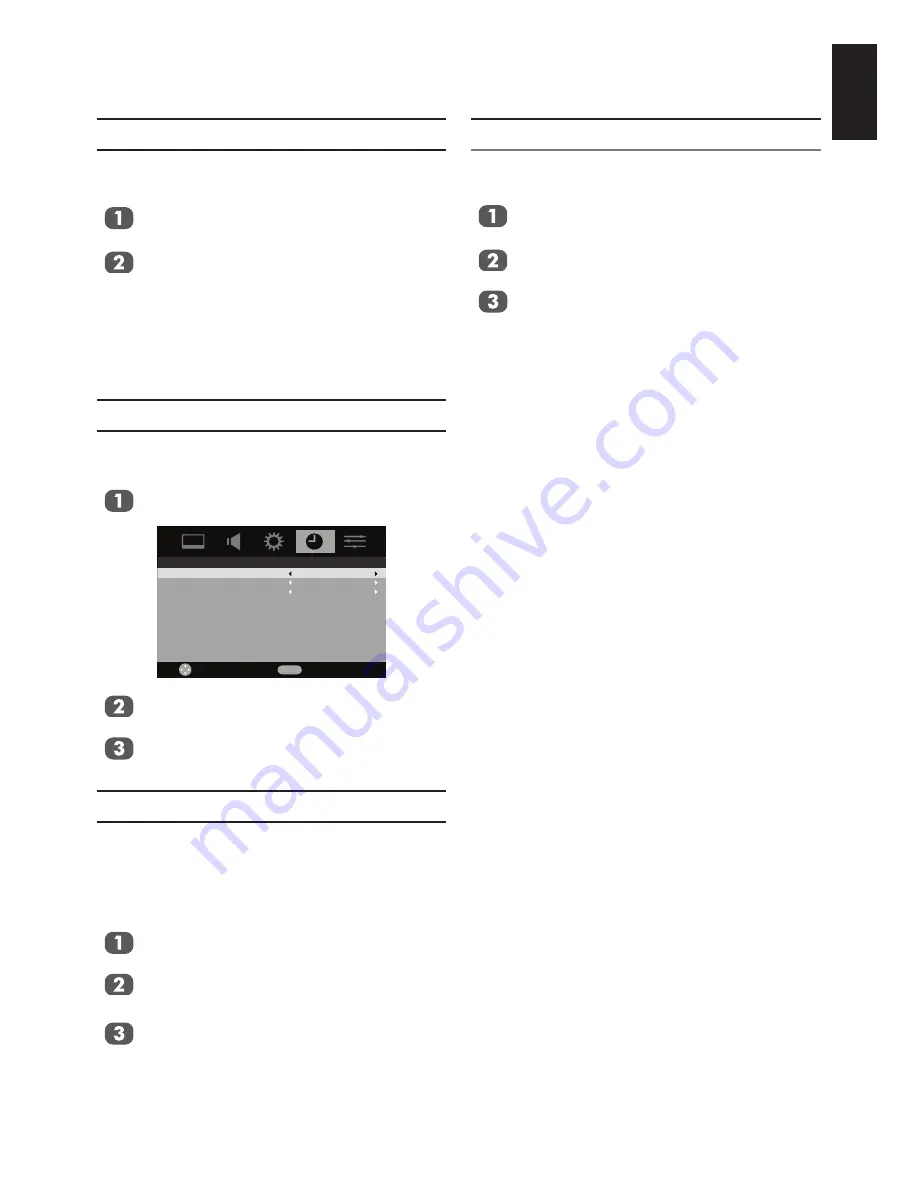
English
Other features
Panel Lock
Panel lock
disables the buttons on the television.
All buttons on the remote control can still be used.
From the
FUNCTION
menu, press
▲ or
▼
to select
Panel lock
.
Press
◄ or ►
to select
On
or
Off
.
When
Panel lock
is
On
, a reminder will appear
when the buttons on the television are pressed.
If
the standby button is pressed the television
will switch off and can only be brought out of
standby by using the remote control
.
Sleep Timer
The television can be set to turn itself
Off
after
a certain length of time.
Press
MENU
, and then press
◄ or ►
to
display the
TIMER
menu.
Edit
TIMER
Sleep timer
On timer
On timer Position
Off
00:00
0
RETURN
Back
Press
▲ or ▼
to select
Sleep Timer
(Turn off the TV).
The timer display will set by off, 15, 30,
45, 60, 90, or 120 minutes.
On Timer
This feature allows you to set the television to
turn on automatically to a preset channel at a
certain time of day or after a certain length of
time. When
On timer
is set to
On
, the green On
Timer indicator on the front of the television is lit.
Press
MENU
, and then press
◄ or ►
to
display the
TIMER
menu.
Press
▲ or ▼
to select
Sleep timer
(Turn
off the TV).
Press
◄ or ►
to modify the time the TV
should turn on, or use the number keys to
enter the time.
Note:
The TV will automatically turn itself off after
approximately 15 min if tuner is no signal.
On Timer Position
Use the
On timer position
if you want the TV to
turn itself on in a selected channel.
Press
MENU
, and then press
◄ or ►
to
display the
TIMER
menu.
Press
▲ or ▼
to select
On timer position
.
Press
◄ or ►
to select the channel the
TV should turn on in.
Содержание 19AV703
Страница 1: ...AV 0 LV 0 ANALOGUE Series ...






















