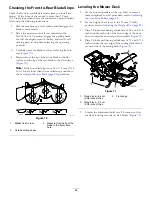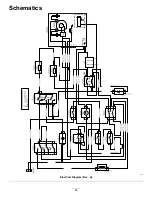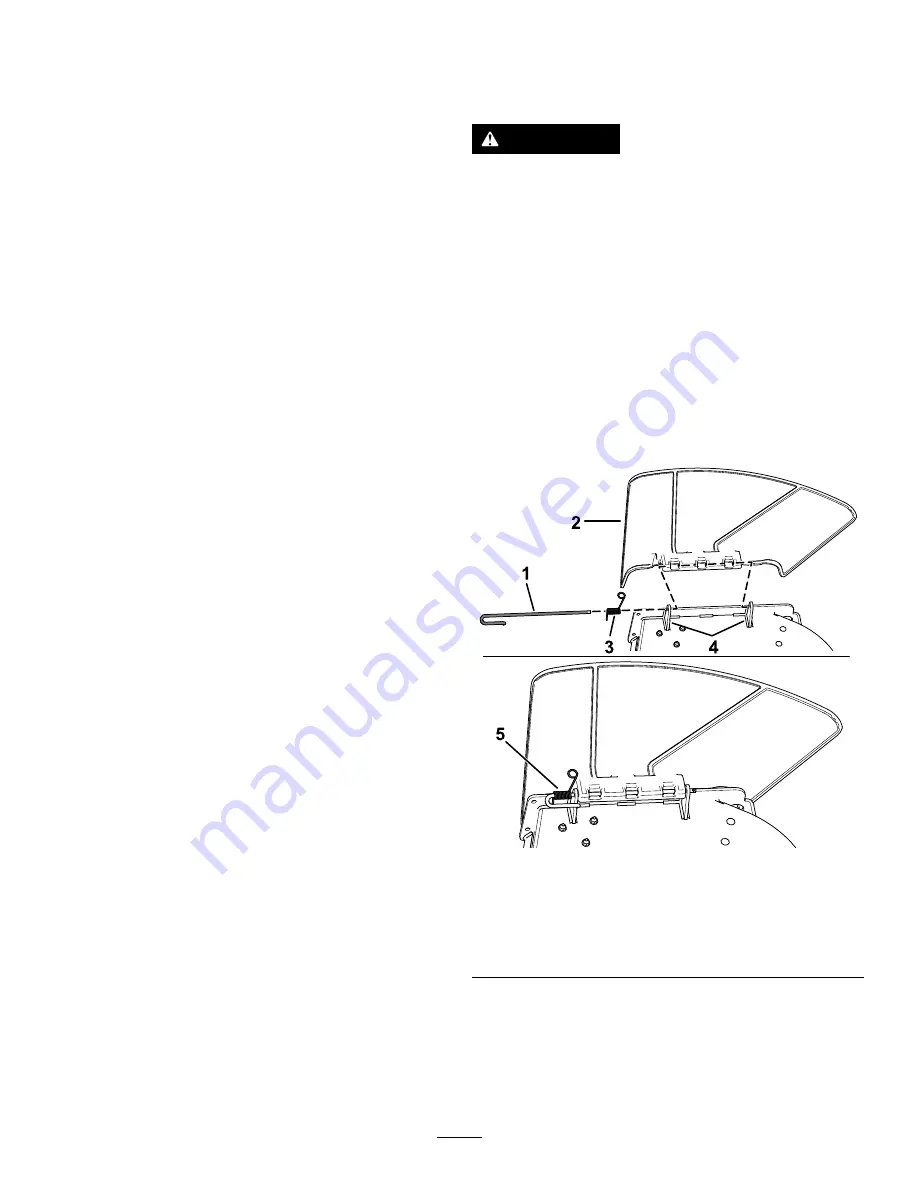
Installing the Mower Deck
1.
Park the machine on a level surface and disengage the
blade-control switch.
2.
Move the motion-control levers outward to the
N
EUTRAL
-L
OCK
position, shut off the engine, remove
the key, engage the parking brake, and wait for all
moving parts to stop before leaving the operating
position.
3.
Slide the mower under the machine.
4.
Lower the height-of-cut lever to the lowest position.
5.
Place the height-of-cut pin in the lock position for
lowest height of cut.
6.
Lift the rear of the mower deck and attach the chains
to the rear lift arms (
).
7.
Attach the front chains to the front lift arms (
8.
Install the long link bar through the frame hanger and
deck.
9.
Secure the link pin with the hairpin cotters and washers
removed previously (
10.
Install the mower belt onto the engine pulley; refer to
Replacing the Mower Belt (page 49)
.
11.
Tighten the 2 bottom bolts holding the mower-deck
curtain to the mower deck; refer to
Mower-Deck Curtain (page 33)
.
Replacing the Grass Deflector
Service Interval:
Before each use or daily—Inspect the grass
deflector for damage.
WARNING
An uncovered discharge opening could allow the
lawn mower to throw objects at you or bystanders
and result in serious injury. Also, contact with the
blade could occur.
Never operate the lawn mower unless you install a
mulch plate, discharge deflector, or grass collection
system.
Inspect the grass deflector for damage before each use.
Replace any damaged parts before use.
1.
Remove the cotter pin (
).
2.
Disengage the spring from the notch in the deflector
bracket and slide the rod out of the welded deck
brackets, spring, and discharge deflector (
).
g197127
Figure 75
1.
Rod
4.
Spring
2.
Cotter pin
5.
Deck brackets
3.
Deflector
6.
Spring installed over the
rod
3.
Remove the damaged or worn discharge deflector.
4.
Position the new discharge deflector with the bracket
ends between the welded brackets on the deck as
shown in
5.
Install the spring onto the straight end of the rod.
48
Содержание TimeCutter HD X5450
Страница 55: ...Schematics g203461 Electrical Diagram Rev A 55 ...
Страница 56: ...Notes ...
Страница 57: ...Notes ...
Страница 58: ...Notes ...