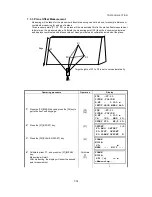7-13
7 DATA COLLECTION
5
Press the [F1](INPUT) key and enter Forward
direction offset value. *1)
[F1]
Enter HD
[F4]
6
Collimate the prism.
Collimate P
7
Press the [F2] or [F3] key.
Example:[F3](NEZ) key
Measuring starts.
The data is recorded and the next measuring point
is displayed.
[F3]
*1) To skip entering, press the [F3](SKP) key.
PT# :PT-11
PCODE : TOPCON
R.HT : 1.200 m
––– *SD NEZ NP/P
N*[n] <<< m
E : m
Z : m
>measuring ...
>Calculating...
PT#
→
PT-12
PCODE :TOPCON
R.HT : 1.200 m
INPUT SRCH MEAS ALL
Содержание GPT-3000W Series
Страница 1: ...GPT 3000W SERIES GPT 3002W GPT 3003W GPT 3005W GPT 3007W PULSE TOTAL STATION INSTRUCTION MANUAL...
Страница 2: ......
Страница 140: ...12 4 12 SETTING ATMOSPHERIC CORRECTION...
Страница 141: ...12 5 12 SETTING ATMOSPHERIC CORRECTION...
Страница 181: ...APPENDIX 5...
Страница 182: ...Bluetooth and the Bluetooth logos are trademarks owned by Bluetooth SIG Inc USA and licensed to Topcon Corporation...
Страница 183: ......