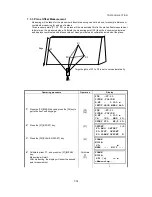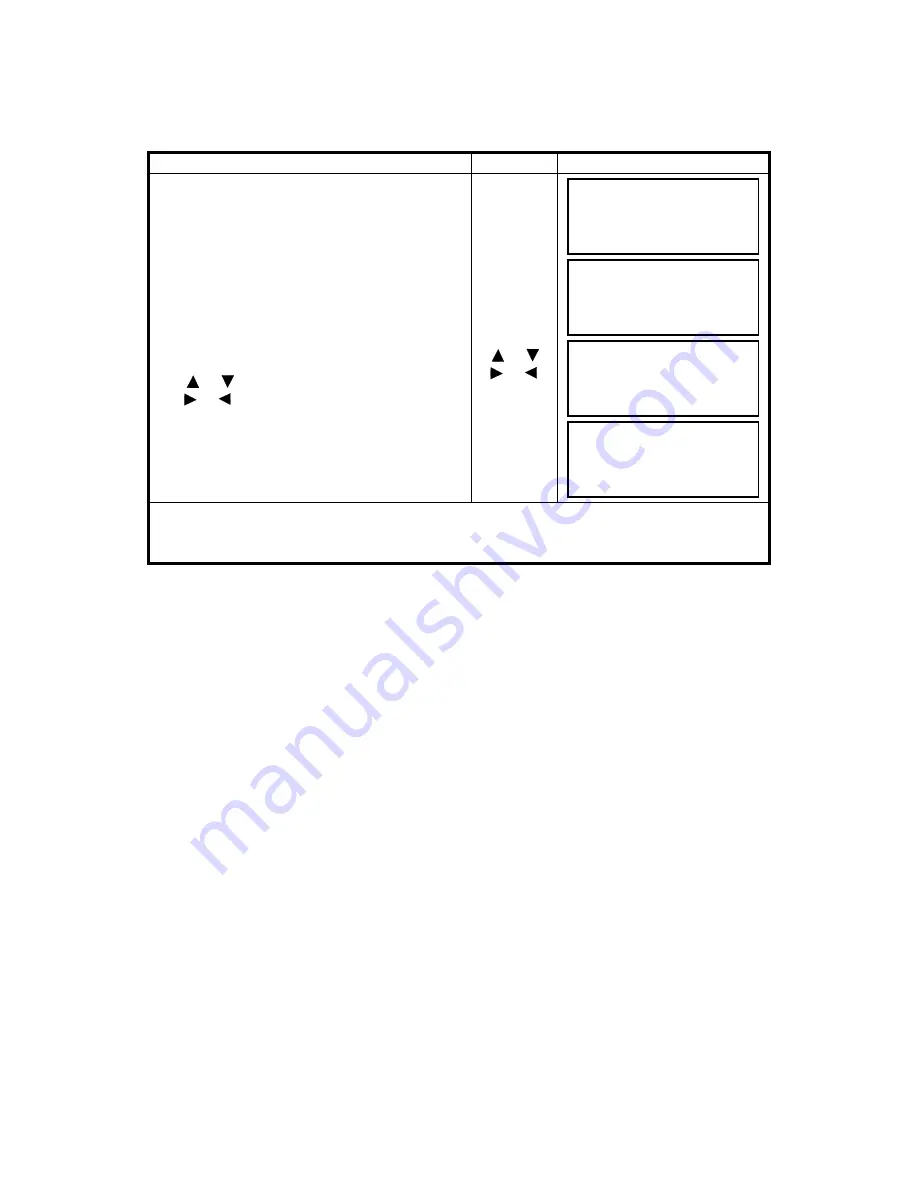
7-9
7 DATA COLLECTION
7.2.3 Entering PCODE / ID from the list of PCODE
You can also enter PCODE / ID from the list of PCODE.
Operating procedure
Operation
Display
1
Move the arrow to the PCODE or ID in the DATA
COLLECT mode, press the [F2](SRCH) key.
[F2]
2
By pressing the following keys, the register
number will increase or decrease.
[
]or[
]:Increasing or Decreasing one by one
[
]or[
]:By ten Increasing or Decreasing. *1)
[
]or[
]
[
]or[
]
3
Press the [F4](ENTER) key.
[F4]
*1) To edit the PCODE library, press the [F1](EDIT) key.
To delete the PCODE registered with shown an arrow, press the [F3](CLR) key.
PCODE can be edited in DATA COLLECT menu 2/2 or MEMORY MANAGER menu 2/3.
PT# :PT-02
PCODE
→
R.HT : 1.200 m
INPUT SRCH MEAS ALL
→
001:PCODE01
002:PCODE02
EDIT ––– CLR ENTER
031:PCODE31
→
032:TOPCON
033:HILTOP
EDIT ––– CLR ENTER
PT# :PT-02
PCODE :TOPCON
R.HT
→
1.200 m
INPUT SRCH MEAS ALL
Содержание GPT-3000W Series
Страница 1: ...GPT 3000W SERIES GPT 3002W GPT 3003W GPT 3005W GPT 3007W PULSE TOTAL STATION INSTRUCTION MANUAL...
Страница 2: ......
Страница 140: ...12 4 12 SETTING ATMOSPHERIC CORRECTION...
Страница 141: ...12 5 12 SETTING ATMOSPHERIC CORRECTION...
Страница 181: ...APPENDIX 5...
Страница 182: ...Bluetooth and the Bluetooth logos are trademarks owned by Bluetooth SIG Inc USA and licensed to Topcon Corporation...
Страница 183: ......