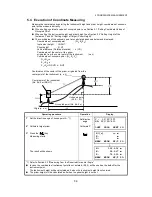6-4
6 SPECIAL MODE (Menu Mode)
The prism position will be decided.
7
Collimate ground point G.
Collimate G
8
Press the [F4](SET) key.
The position of point G will be decided. *1)
[F4]
9
Collimate target K.
Vertical distance (VD) will be shown. *2)
Collimate K
*1) To return to procedure
5
, press the [F3](HD) key.
To return to procedure
7
, press the [F2](V) key.
*2) To return to PROGRAMS Menu, press the [ESC] key.
REM-2
<STEP-2>
V : 60°45'50"
––– ––– ––– SET
REM-2
<STEP-2>
V : 123°45'50"
––– ––– ––– SET
REM-2
VD: 0.000 m
––– V HD –––
REM-2
VD: 10.456 m
––– V HD –––
Содержание GPT-3000W Series
Страница 1: ...GPT 3000W SERIES GPT 3002W GPT 3003W GPT 3005W GPT 3007W PULSE TOTAL STATION INSTRUCTION MANUAL...
Страница 2: ......
Страница 140: ...12 4 12 SETTING ATMOSPHERIC CORRECTION...
Страница 141: ...12 5 12 SETTING ATMOSPHERIC CORRECTION...
Страница 181: ...APPENDIX 5...
Страница 182: ...Bluetooth and the Bluetooth logos are trademarks owned by Bluetooth SIG Inc USA and licensed to Topcon Corporation...
Страница 183: ......