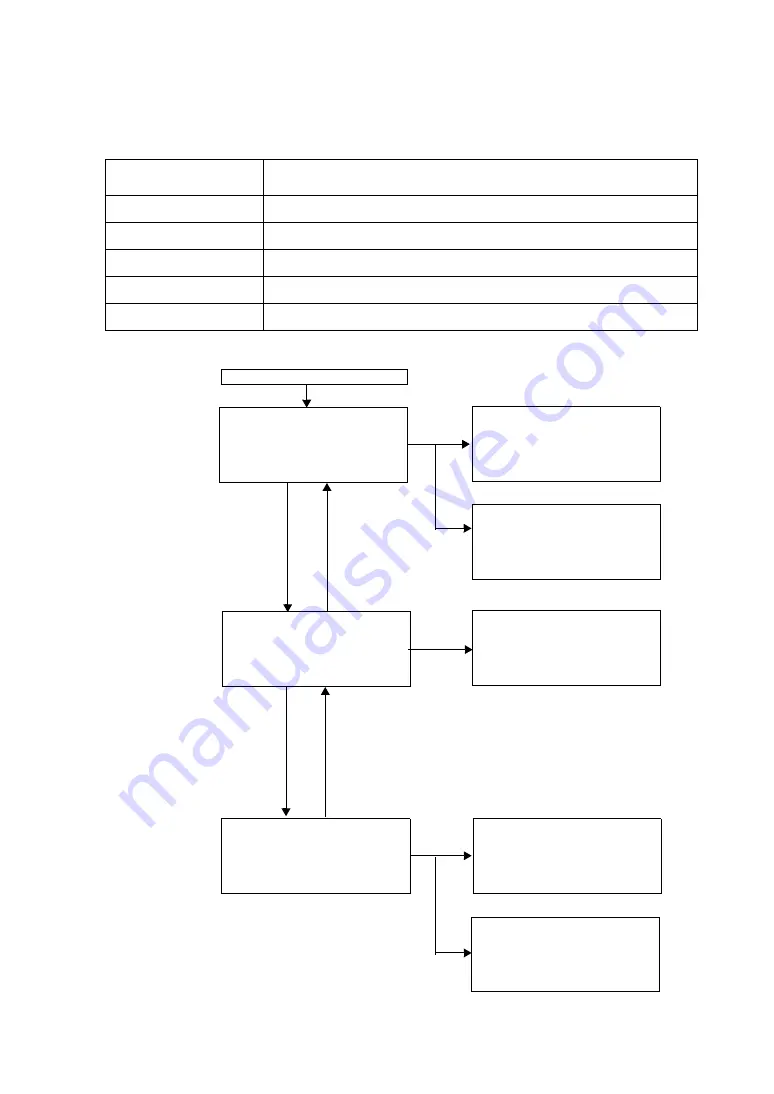
5-1
5 Instrument Settings
5
Instrument Settings
5.1 Settings by the Star Key
z
Items to be set by the star key
5.1.1 Star Key Screen Flowchart
Display
Function
TILT SETTING
Set the tilt sensor ON/OFF.
ZOOM CONTROL
Choose the best optical zoom system setting for the scanning.
CAMERA SETTING
Set the image quality mode of the camera.
CONTRAST ADJUST
Adjust the contrast of the display.
BACKLIGHT ADJ
Adjust the backlight of the display.
F1 TILT [ON ]
F2 ZOOM COTROL
P1/3
↓
Press the star key
TILT SETTING [ON]
X :+0
°
01'02"
Y :-0
°
04'05"
ON OFF
ZOOM CONTROL
SELECT DISTANCE
F1 UNDER 50M
F2 OVER 50M
F1
F2
F1 CAMERA [HIGH]
2/3
↓
↑
F3
F1 CONTRAST [ 5 ]
F2 BACKLIGHT [ON :5]
3/3
↑
CAMERA SETTING
F1 HIGH MODE
F2 MIDDLE MODE
F1
CONTRAST ADJUST
LEVEL 6
↑
↓
BACKLIGHT ADJ
F1 : ON [OFF : 9]
F2 : OFF
F3 : LEVEL
F1
F2
F4
First page
Second page
Third page
F3
F4
Содержание GLS-1000 SERIES
Страница 1: ...GLS 1000 SERIES LASER SCANNER INSTRUCTION MANUAL 64650 90070 ...
Страница 2: ......
Страница 74: ...EMC NOTICE 2008 TOPCON CORPORATION ALL RIGHTS RESERVED ...
Страница 75: ......
















































